How To Automate Your Business: Google Shopping Feed Best Practices
Google shopping feed is something every merchant should use to keep up with other businesses. Yet, most of the Google Shopping customers still don’t use its features at full capacity. In this article, you’ll find life hacks on different google shopping feed types and learn the best practices on how to automate trade processes and boost your product sales.
What Is Google Product Feed
Google shopping feed generator requires a detailed product description from the retailer. It should include proper attributes, which helps its algorithms to work. That’s how the system matches the customer with the relevant product. Some attributes are obligatory (like product description, price, or availability) and some are optional.
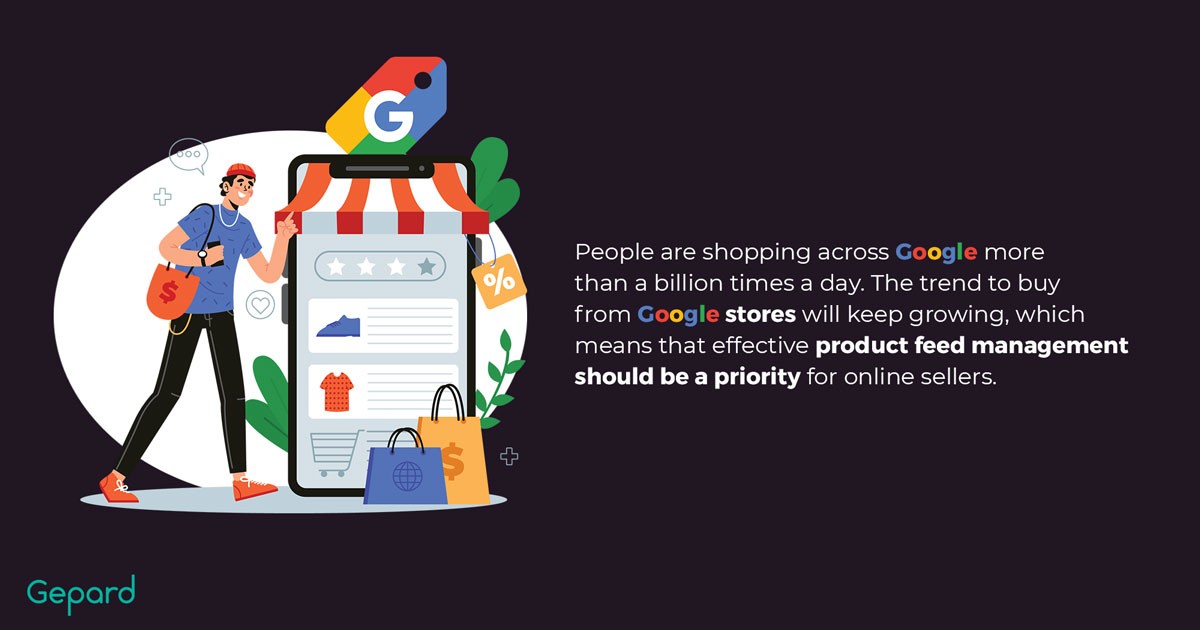
The simplest Google shopping feed example is the primary feed. This feed sets the basic settings and rules for your data, such as language and country targeting. The primary feed has four input methods: Google sheets, Scheduled fetch, Upload, and Content API. The first of them has a very convenient feature: you can upload all the information using the Google shopping feed template to automate the process of product data syndication.
This Google sheet has three crucial tabs. The first one, ‘Template’ itself, has all the values to input the basic information about your product (e.g., id, title, description, link, etc.). The second and the third include examples and instructions. They will help you to learn google shopping feed best practices, so try to use them in your business strategies.
Google Shopping Feed Best Practices
Knowing the google shopping feed best practices will help you to boost your products and expand your business faster, but before entering Google merchant center, you should familiarize yourself with its specifications.
One of the most recognizable is Google Shopping API. This acronym means Application Programming Interface. It’s a software that allows two programs to interact with each other. It enables a user to work with complicated databases without going into detail. Similar principles work for booking or food delivery apps. Google Shopping API helps to interact with Google Shopping applications and allows your data feed to be uploaded automatically.
There are different google shopping feed management ready-made solutions for eCommerce platforms. These tools allow their customers to manage a few shops at the same time, customizing them. Besides, some of them can be automatically uploaded to many marketplaces.
Here are a couple of solutions that can facilitate your google feed management and enhance your eCommerce potential.
- Godatafeed. This product feed management solution offers DIY product feed management and automation for multichannel product marketing. Set up your product data and monitor it, to identify and keep track of data errors, improve website performance and adapt to market changes. You can tailor your product data feeds for a variety of sales channels and marketplaces.
- Channable. With this tool you can create qualitative product data feeds and get to sell your products through comparison websites and online marketplaces. The software helps to modify your data, to meet sales channels requirements, automate product data feeds, create advertisements and analyze your product data performance.
- DataFeedWatch. This product feed marketing software helps to transform and manage your product data, optimize product listings and analyze product information and advertising campaigns. The solution offers you an opportunity to transform your product feeds into Google Search Ads to reach more customers.
- Gepard. The eCommerce platform offers extended features for both brands and retailers. The manufacturers get opportunities for data syndication and validation and develop retailer-specific product feeds. You can effectively customize your product information and automatically adjust it to the marketplace’s requirements. At the same time, retailers can automate product feed collection from brands and small sellers, get the required data already standardized and enrich it by improving its quality, accuracy, and relevance. Gepard PIM is serving as a single source of truth to structure your product data feeds in a centralized place. With its multiple integrations to different online marketplaces, Gepard ensures faster time to market, increased brand visibility, and higher ROI.
To achieve the high quality of your product information, follow google shopping feed best practices:
- Take care of your customer’s convenience. Make sure it’s easy to find any item in your store. Guarantee a simple payment process and add all the necessary information about the products.
- Focus on your most valuable products and highlight the critical product details. For instance, if you sell watches, make sure that the description of the most expensive ones is complete. People who can allow themself luxury products won’t waste their time on clarifying details. So you can lose both clients and money.
- Give as many data details as you can. For instance, if you provide a value for the GTIN [gtin] attributes, Google completes Shopping ads or free listings in a more efficient way.
- Don’t underestimate the power of high-quality images. The higher resolution your product picture has, the better your chances to be shown in search queries.

Google Product Feed FAQ
How does Google Product feed work?
The Google Product feed works pretty smoothly. It’s a spreadsheet that contains your products and places them in the most relevant to Google algorithms order. In other words, it is an electronic catalog.
How do I create a Google Shopping feed?
To create a new Google Shopping feed, you should start with the tools icon. Click there, and under the “Setup” section, you’ll see an icon called “Business data.” You’re almost there. Just find “Data feeds” in the menu on the left and click on the appeared Plus Button. At this stage, you should choose your feed file from your computer or online disk and attach it to your application. Your first Google Shopping feed is ready!
What is Product Feed Specification?
Product Feed Specification is a required format for every Google Merchant user. Every retailer should adjust their product descriptions to this outline. It’s the key to a successful advertisement. Google merchant center feed specs also help Google to match your product to the relevant client’s search. That’s why getting to know this guideline is essential for Google Merchant’s beginners.
What are the Requirements for Google Shopping Feed?
There are also some requirements for putting your goods on Google Shopping Feed.
- You can advertise only those products that are available in your store. The potential customer must be able to buy it using the direct link you added to your feed.
- Your page language should be relevant to the official language of the country where you sell your products.
- It’s obligated to add detailed information on your return and refund policy.
- You must follow personal information and shopping ads policies.
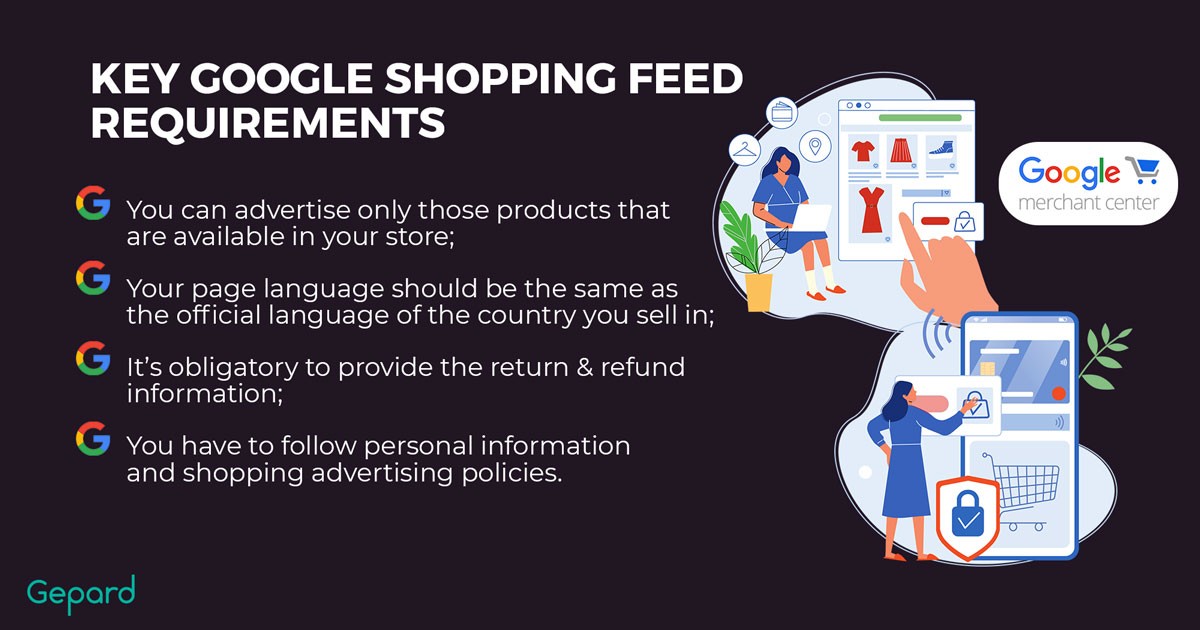
What is a Google product category?
Google product category is an attribute that helps the Google Merchant find the perfect match for a client’s query. Each category has subcategories. For example, the Pet Bowl Mets subcategory is situated in the Pet Supplies category, which is part of the most generalized category on Animals & Pet Supplies. If you want your product feed to be successful, the adequately selected category is critical.
Moreover, some products are obligated to be categorized (e.g., Clothing & Accessories) to avoid mess during online shopping.
PIM For Your Product Data Automation
Product Information Management (PIM) is a system for automated product data management. It’s an easy-to-use solution for those who don’t want to deal with tedious product specifications management. This solution helps to adjust products to the endless Google requirements and local market demands. By using this tool, you can avoid manual work and, in the process, enhance your sales.
PIM software structures and validates product data according to the platform’s requirements. Its algorithms allow it to transfer the information to different sales channels and even to help with content enrichment. Meanwhile, standardization makes it easier to share content simultaneously to the various platforms.
Gepard For Your Product Data Feeds Automation
Gepard is a Product Information Management system that collects the product data in the same place, so you shouldn’t waste your time searching for the latest version of your product data sheets. Its syndication module and structured catalogs reduce manual work. It sets you free from miscommunications between the departments, as all your data is located in one central repository. Gepard’s easy-to-navigate interface and extended opportunities for product data feed management fit both brands and retailers.
The first ones get high quality constantly updated and validated data, specific to each retailer, while the latter can automatically collect standardized qualitative and quantitative product data from brands, with the possibility of content enrichment.
Request a personalized demo of Gepard PIM to discover a variety of opportunities for seamless product feed management and eCommerce integrations for your business.










