Product Data Mapping: Framework, Automation & Best Practices
Product data mapping can make or break your eCommerce performance. Companies using PIM systems report 40–50 % fewer returns and a 15–20 % lift in conversions thanks to accurate, optimized product information.
In this article, you’ll discover what product data mapping is, why it matters, and how to implement it through manual rules, automation, and AI. Readers often ask what product data mapping is in practical terms, so we break it down with clear examples. You’ll gain clear frameworks, real-world examples, and a downloadable template to improve accuracy, speed, and channel readiness.
What Is Product Data Mapping & Why It Matters
The more channels you sell through, the more fragmented your product data becomes. Product information mapping solves this by turning messy, inconsistent attributes into structured, channel-ready content.
What Is Product Data Mapping?
This ensures that your product information stays consistent across platforms like Amazon, Shopify, or internal tools. It may include changing field names, adjusting values, or following specific rules required by each platform.
Accurate mapping helps your product content display correctly in search, filters, and product pages – making it easier for customers to find and understand your products. This process powers eCommerce data mapping and supports product data syndication, personalization, analytics, and SEO.
Why It Matters
Weak product data mapping leads to broken customer experiences and lost revenue. Below are the most common issues caused by poor mapping practices:
- Failed listings. Marketplaces like Amazon or Google Shopping may reject feeds if required fields like “GTIN” or “Brand” are missing or misaligned.
- Broken filters and search. If values such as “Navy,” “Dark Blue,” and “Blue” aren’t standardized, shoppers won’t see relevant results or filtering options.
- Unlinked variants. Sizes or styles may appear as separate products instead of selectable variants if the mapping is incorrect – especially on platforms like Shopify or WooCommerce.
- High return rates. If a customer receives a product made of plastic instead of metal, it’s often due to missing or mismapped material information.
- Manual rework. Without an automated product mapping process, teams are forced to clean and edit exports manually for every channel.
A structured, repeatable approach to product information mapping avoids these problems. It improves catalog accuracy, supports faster onboarding, and reduces time-to-market.
Standards Pressure Is Rising
Modern eCommerce operations must also align with regulatory and industry standards.
- GS1 GTIN ensures every product and variant has a globally unique identifier;
- EPREL mandates energy labeling data for electronics sold in the EU;
- Digital Product Passport (DPP) will soon require traceable product metadata for categories like textiles and batteries.
Each of these introduces strict schema and attribute rules. Manual mapping is rarely enough to ensure compliance.
Scalable eCommerce data mapping helps brands transform, validate, and distribute structured content across systems, without introducing delays or inconsistencies.
Failing to meet these requirements can block listings, delay launches, or trigger penalties. If your data is not mapped correctly, you may not be able to sell on key marketplaces or in regulated regions. See how Gepard handles product data mapping in eCommerce and adapts content for each channel’s requirements.
Product Data Mapping vs. Taxonomy vs. Transformation
A clean taxonomy is not enough to prepare your catalog for marketplaces and digital channels. Scalable product content relies on the combination of product data mapping, transformation logic, and category structure.
Product Taxonomy: Structuring Your Catalog
A product taxonomy defines how items are grouped into categories and subcategories. For example, a consumer electronics catalog might follow Electronics → Audio → Wireless Speakers.
Taxonomy is essential for navigation, filtering, and internal organization. It also affects SEO and merchandising. While you can build your own taxonomy or adopt a GS1-based structure, it will not resolve field mismatches or ensure listings go live correctly.
Product Data Mapping: Aligning Fields Across Systems
Product data mapping links internal product attributes to the structure required by external platforms. This is where field-to-field alignment happens.
For example, your system might store “Material” while Amazon expects “Composition.” Without proper attribute mapping, that field may be missing or misrepresented in the listing.
A consistent product mapping process ensures that each product detail, such as color, brand, dimensions, or energy rating, is sent in the correct format for every platform. This step is at the core of Gepard’s approach to product data mapping in eCommerce, where content is adapted to meet each channel’s schema and attribute requirements. This is what makes data mapping in eCommerce scalable and reliable.
Data Transformation and Schema Mapping
Transformation changes values so they meet platform requirements. It may involve:
- Converting units, for example, inches to centimeters;
- Merging values, for example, “Dark Blue” and “Navy” becomes “Blue”;
- Applying formatting rules such as capitalization or removing extra characters.
Schema mapping takes this further. It aligns your entire data model with that of the target system, such as Amazon or Shopify. This often uses rules but can also involve AI-based mapping tools.
Together, taxonomy, mapping, and transformation ensure your product data is complete, structured, and accepted across channels. Ignoring any part of this foundation increases the risk of rejected listings, unnecessary manual work, and slower time to market.
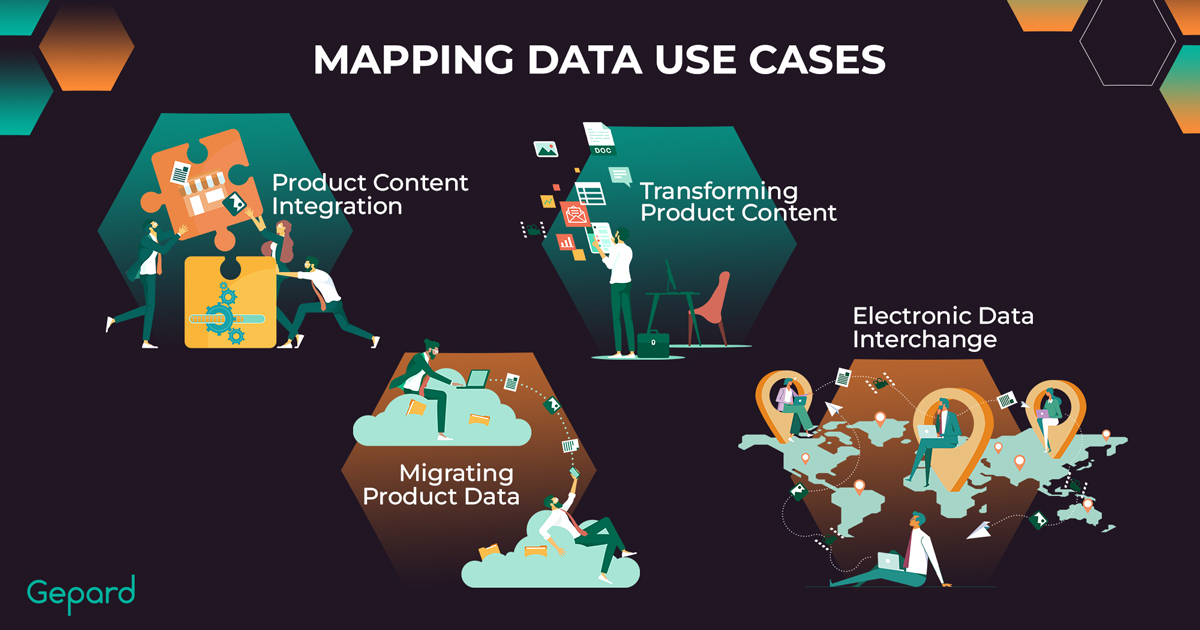
Business Impact Of Product Data Mapping And Key KPIs
Accurate and consistent product data plays a key role in eCommerce success. It affects how fast you can launch products, how easily customers can find them, and how many returns you handle later. A strong product data mapping process ensures that your catalog is reliable, searchable, and ready for every channel.
Faster Launches Across Sales Channels
Every marketplace and retailer has different product data requirements. If your catalog doesn’t match their expected format, listings fail or get rejected. This leads to delays and manual rework.
With structured eCommerce data mapping, product attributes are aligned with target platform rules. Teams can reuse mapping templates, reduce repetitive tasks, and speed up onboarding for every new product or channel.
Better Product Visibility And Higher Conversion
Shoppers rely on filters, search bars, and comparison tools to explore product listings. If your data isn’t mapped correctly, the product may be hard to find, even if it’s in your catalog.
Accurate product information mapping helps ensure that fields like size, color, material, and compatibility appear where users expect them. This improves navigation, search relevance, and buyer confidence.
One study by Icecat and Shopware found that improving attribute accuracy increased conversion rates by 15–25 %.
Fewer Returns And Better Customer Experience
Returns are expensive. Incomplete or incorrect product data often leads to confusion and disappointment. For example, if sizing is unclear or a product’s use case is missing, customers may order the wrong item.
Key KPIs To Track
To measure the impact of your product data mapping efforts, focus on a few essential metrics:
- Time to onboard new products – How quickly can your team list new SKUs across all active channels?
- Feed rejection or error rate – How often do your product listings get rejected due to formatting or data mismatches?
- Conversion rate by channel – Are mapped products converting better on platforms like Amazon or Shopify?
- Return rate by product type – Are poorly mapped products returned more frequently?
- Manual time spent fixing listings – How much time is your team spending on rework and corrections?
You can also track:
- Attribute coverage – What percentage of required fields are consistently filled across your catalog?
- Content completeness score – A calculated value that includes the presence of images, descriptions, bullet points, and mapped attributes.
- Channel readiness index – An internal score that shows how many of your products are fully mapped and meet requirements for each sales channel.
Monitoring these KPIs regularly gives your team a clear picture of catalog health. It also helps you find problems early and see where automation or better data mapping tools could help.
Over time, this data-backed approach to product data mapping in eCommerce improves both operational efficiency and customer satisfaction.
Product Mapping Process: Step By Step Framework
Product data mapping is the bridge between your raw catalog and channel-ready listings. Without it, your products won’t show up correctly on Amazon, Shopify, or any other platform. The wrong attribute name or missing value can break filters, confuse buyers, and kill conversions.
This section shows you how to build a repeatable product mapping process that saves time, improves accuracy, and helps you scale your catalog across multiple platforms.
Step 1: Discovery – Know Your Data Before You Map
Start by reviewing all your product data sources. This could be your PIM system, supplier feeds, or old spreadsheets from a legacy platform. Open them up. Look at the field names, data types, and values.
You’ll probably find things like:
- “Color” in one feed, “Shade” in another;
- Sizes listed as “Medium” in one file and “M” in another;
- Missing fields like “Material” or “Country of Origin”.
Document every inconsistency. This is where your product information mapping work begins.
Step 2: Source To Target Schema Mapping
Next, define how your internal data will match the format required by each sales channel. This is known as schema mapping.
For example, you might need to map:
- Your “Product_Title” field to Amazon’s “item_name”;
- “Fabric” to Shopify’s “Material”;
- Split “Length x Width x Height” into three separate fields.
You also need attribute mapping. This is where you align inconsistent values. Convert “navy blue” to “blue.” Standardize “XX-Large” to “XXL.”
Use a data mapping tool to make this faster. It helps visualize field pairings and avoids manual copy-paste mistakes.
Step 3: Create Transformation Rules
Once fields are mapped, define rules to clean and adjust the data.
Examples:
- Merge brand and model into one product title;
- Add “Eco-Friendly” if Material contains recycled content;
- Change price values from cents to dollars;
- Set “Gender” to “Unisex” if not specified.
These transformation rules bring consistency and logic to your feeds. Store them in a product mapping template so your team can reuse them later.
Step 4: Test And Validate Mappings
Before you go live, test your work.
Export a small sample of mapped products. Upload it to a sandbox or preview environment. Use tools like Google Merchant Center diagnostics or Shopify product import preview.
Run through your product mapping checklist:
- Are required fields filled?
- Do titles and categories display correctly?
- Are variant relationships preserved?
- Are filters working in search?
Fix any errors now. Testing saves you from bigger issues later.
Step 5: Finalize And Deploy
Once the sample works, you’re ready to go.
Finalize your product mapping template and store it with version control. If you’re using a PIM data mapping solution, automate the exports and set schedules.
Track key metrics like:
- Time to publish;
- Feed rejection rates;
- Manual edits required post-upload.
Over time, these numbers help you improve the mapping process and justify automation investments.
Product data mapping is not a one-time task. Each new product line, supplier feed, or marketplace may require changes. But when your mapping process is clean, launching on new platforms becomes faster and easier.
If you want to dive deeper into practical techniques, explore Gepard’s guide to product data mapping in eCommerce. It breaks down real mapping scenarios and shows how automation can speed up syndication.
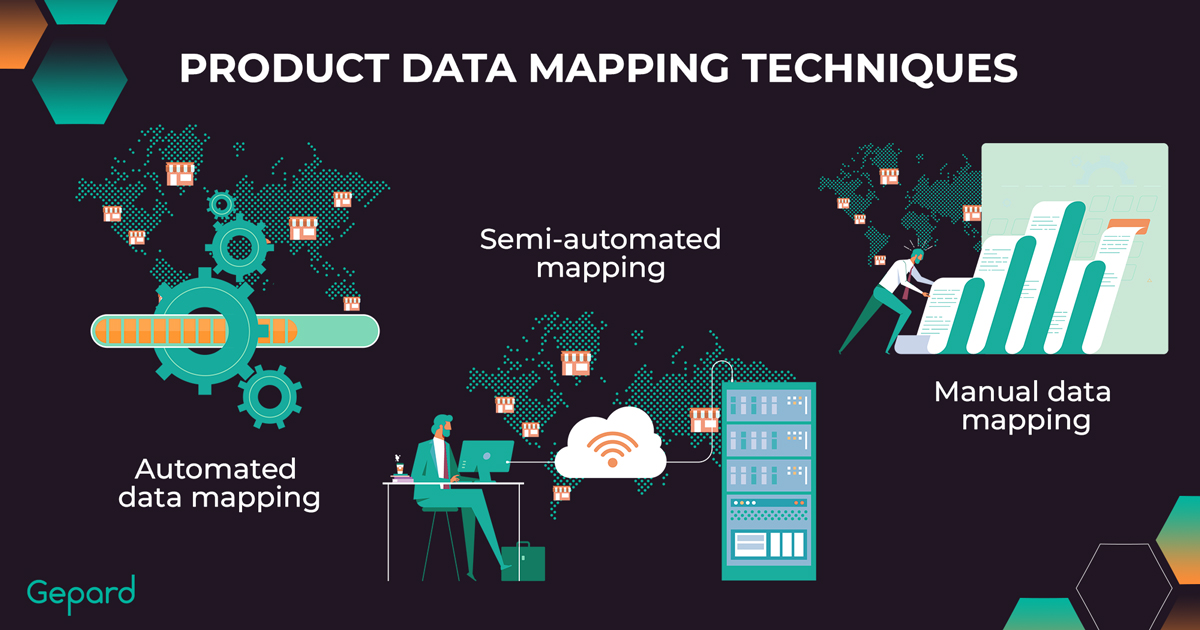
AI And Machine Learning Assisted Mapping
Manually matching product fields across platforms is slow and error-prone. A retailer onboarding 10 suppliers might get 10 different ways to say “color” or “size.” Even basic tasks like aligning titles or formatting dimensions often turn into hours of manual edits. With AI, this becomes much faster and more scalable.
Modern data mapping tools powered by AI are trained to recognize attribute patterns across large catalogs. They do not just match fields. They understand intent.
NLP Attribute Pairing
Natural Language Processing (NLP) helps AI match fields even when the labels are completely different. For example:
- “Shade,” “Hue,” or “Tone” can be mapped to “Color”;
- “Waist Measurement” can be aligned with “Size”
Instead of relying on exact terms, NLP identifies context. If a supplier calls a field “Power Consumption” and another uses “Energy Usage,” AI treats them as a match. This reduces errors and speeds up schema alignment.
Similarity Scoring And Value Normalization
AI models compare field values across data sets to detect what belongs together. For instance:
- “32 inch,” “32in,” and “32” are scored as highly similar;
- “Extra Large,” “XL,” and “X-Large” are normalized into one value.
This attribute mapping process cuts down on duplication and improves how products appear in filters and search.
Human In The Loop: AI Suggests, You Approve
AI-assisted tools do not remove people from the process. They make suggestions. You choose what to apply.
Let’s say you are uploading 500 new fashion SKUs. The AI proposes field mappings and transformations based on past behavior. You review the list, correct two mismatches, and approve the rest. What used to take a day is done in an hour.
This human-in-the-loop model also means the system learns over time. The more mappings you review, the smarter it gets.
Use Cases In eCommerce Data Mapping
AI is most effective when your product data is large, inconsistent, or difficult to manage. It helps streamline eCommerce data mapping and cuts down manual work.
- Merging supplier catalogs with inconsistent naming. Each supplier uses different field names. AI-powered attribute mapping aligns labels like “Fabric Type” and “Material Composition” without manual cleanup.
- Onboarding thousands of SKUs to Shopify or Amazon. Marketplaces require specific formats. AI data mapping ensures your fields match platform rules, reducing listing errors and speeding up approval.
- Cleaning legacy data during PIM migration. Outdated systems often contain duplicate or poorly structured fields. AI helps normalize and organize this data before importing it into a new PIM.
- Managing multilingual product content. When selling internationally, AI identifies matching terms across languages and keeps your product attributes consistent.
These use cases show how AI improves eCommerce data mapping accuracy and efficiency across every step of the workflow.
You can read how Gepard supports these scenarios in the article about AI Mapping Benefits.
Smarter PIM Data Mapping At Scale
AI is now a critical part of product data mapping. As catalogs grow, even simple updates can break something downstream if not mapped correctly.
Legacy To Modern Mapping & Integration
Migrating from legacy systems to modern platforms can be messy. Old data structures, outdated formats, and manual workflows slow down product information mapping and make it hard to scale. A better approach combines ETL pipelines, middleware, and transformation rules to keep your catalog clean and ready for growth.
How ETL Pipelines Help
ETL (Extract, Transform, Load) is a core part of modern product data mapping. It pulls product data from outdated systems, transforms it to match your target schema, and loads it into platforms like your PIM or eCommerce store.
For example, imagine a legacy ERP system exporting a CSV file. Your ETL pipeline reads it, renames fields like “Prod_Name” to “Title,” converts sizes to standard units, and pushes the updated data into a cloud PIM.
This process supports key use cases like shopify product mapping or syncing with Amazon. It reduces manual steps and keeps your product content consistent.
Using Middleware For Integration
Middleware connects your ERP, PIM, CMS, and other systems. Instead of building one-off scripts, you can use middleware to move and map data through a central hub.
Middleware tools make it easier to:
- Align field names and formats;
- Apply transformation rules without touching raw code;
- Monitor errors and sync schedules;
- Support real-time or batch transfers.
Popular options include MuleSoft, Boomi, Azure Data Factory, or custom solutions built with Node.js or Python.
Example: Converting Size Values
In eCommerce data mapping, a common use case is adjusting product attributes to match the requirements of a specific platform. For instance, your legacy system may store sizes as “Small”, “Medium”, and “Large”, but a marketplace like Amazon expects “S”, “M”, and “L”.
This is a typical form of attribute mapping, where you transform inconsistent data into standardized formats.
JSON rule:
{
“from”: “size”,
“to”: “size”,
“map”: {
“Small”: “S”,
“Medium”: “M”,
“Large”: “L”
}
}
C# LINQ example:
var mapped = products.Select(p => new {
Size = p.size switch {
“Small” => “S”,
“Medium” => “M”,
“Large” => “L”,
_ => p.size
}
});
This rule keeps your product information mapping consistent and ready for each platform. It cuts down manual work and helps you upload products faster across multiple channels.
Choosing The Right Mapping Approach
- Not every project needs AI. The best method depends on how many products you manage, how fast you scale, and how many channels you use. Here is how different mapping types work in practice:
- Value to value mapping is the most basic. You manually connect one field to another. A small online shop selling handmade candles might link “Scent” in their spreadsheet to “Fragrance” on Etsy. This works for small catalogs but becomes hard to manage as your product list grows.
- Rule based mapping adds logic to the process. It automatically adjusts names, values, or formats. A fashion brand, for example, can set a rule to convert “Small” to “S” or fix inconsistent color names like “light blue” to “Light Blue.” This saves time when handling hundreds of products.
AI data mapping uses natural language processing and pattern recognition to automate more complex connections. It can match fields like “material” and “composition” even if they are labeled differently. This is especially helpful when merging supplier catalogs or uploading thousands of SKUs to platforms like Amazon or Shopify.
Each approach has its place. Small teams may begin with value-level mapping and grow into rule based or AI powered solutions as their needs increase.
Platform Deep Dive: Shopify, Amazon & Other Marketplaces
Expanding into marketplaces means playing by their rules. Each platform has its own structure, field names, and validation rules. Understanding the differences is key to successful product data mapping.
Shopify Product Mapping
Shopify is flexible but requires consistency. For example:
- Title and description fields must follow specific length limits;
- Product type, vendor, and tags help organize your catalog, but they must match Shopify’s internal logic;
- Variants must be cleanly structured. Each size or color must have the correct parent-child relationship.
To avoid manual fixes, create a reusable product mapping template that aligns your internal PIM schema with Shopify’s structure.
Amazon Product Mapping
Amazon is stricter. It has hundreds of product categories, each with unique required and optional fields. Mapping to Amazon often includes:
- Product ID type (UPC, EAN, ISBN);
- Brand name (must match Amazon’s database);
- Bullet points (used as feature highlights);
- Search terms (used for indexing, not visible to users).
Incorrect Amazon product mapping can lead to listing rejection or suspension. For example, misclassifying a product in the wrong category may cause it to disappear from search results.
Amazon also enforces strict formatting. Capitalization rules, character limits, and value validation make automation critical. Using a data mapping tool that understands Amazon’s logic will save time and reduce the risk of errors.
Manual vs Automated Product Mapping
Automated mapping is ideal for scale, especially when you manage large catalogs or update content frequently. Rules can format titles, unify attribute names, or handle units of measure.
But sometimes manual overrides are needed:
- When launching a new product with a unique setup;
- When the platform rejects mapped values and requires a tweak;
- When local teams need to fine-tune content for specific markets.
The key is balance. Automate what’s repeatable, but leave space for human review when needed.
Other Marketplaces
Platforms like Zalando, eBay, or Walmart each introduce their own quirks. Some use Google’s product taxonomy, while others require mapping to category-specific templates.
This makes field-to-field mapping harder over time. Having a clear product mapping process and predefined templates for each channel can reduce time spent adapting to every new format.
eCommerce Product Mapping Best Practices
Product data mapping is not just about validation. It directly affects how customers find, explore, and buy your products. From search visibility to variant grouping, these are the product mapping best practices that help your catalog succeed on every channel.
Align Attributes With Faceted Navigation
Faceted navigation depends on clean and consistent attributes. If fields like size, color, or material are inconsistent, filters may not work or even appear.
Best practice: Standardize attributes during your product mapping process. Normalize values such as “Dark Blue” and “Navy” into “Blue” using transformation rules. This ensures consistent filtering and improves search and browsing in your eCommerce data mapping workflow. Proper value-to-value mapping helps eliminate inconsistencies at the attribute level.
Optimize Product Data For SEO
Accurate eCommerce data mapping improves organic search results. Product titles, descriptions, and meta fields must reflect mapped and structured content that works for both users and search engines.
Best practice: Map product titles and key attributes with clean formatting. Apply transformation rules to combine details such as brand, model, and size in title fields. Avoid keyword stuffing, but ensure key attributes appear in searchable content. This improves indexing and aligns with taxonomy alignment strategies.
Group Variants Correctly
Incorrect variant mapping can cause products to appear as duplicates. It also prevents users from selecting options like size or color.
Best practice: Use attribute mapping to define parent-child relationships. Map variant fields such as size or color correctly for each platform. This ensures your eCommerce data mapping supports seamless browsing, proper variant grouping, and accurate field-to-field mapping.
Product Mapping Best Practices Checklist
- Are all required fields mapped and complete;
- Are size, color, and material values consistent;
- Are variant relationships clearly defined;
- Are product titles and descriptions clean and well-mapped;
- Are transformation rules applied where needed;
- Is field-to-field mapping validated for each platform;
- Are filters and search displaying mapped products correctly.
This checklist ensures your catalog is buyer-friendly and channel-ready. For a complete product mapping template with ready-to-use field pairs and transformation rules, download the resource or explore how Gepard supports automated product mapping for multichannel eCommerce.
Mapping Example Tables & Case Studies
Real-world success stories prove the impact of product data mapping. The two cases below show how retailers of any size can turn messy feeds into channel-ready content and launch faster than ever.
Case #1: Migros Goes Real Time: Supplier Feeds to PIM in 500 ms With Gepard
Migros, Switzerland’s retail giant, pulled electronics data from Icecat and Xplace. Each feed spoke a different “language” of attributes, slowing every launch.
Challenge
- Combine multiple supplier feeds without schema clashes;
- Map every field to Migros’ own category tree;
- Deliver up-to-date specs in German, French, and Italian.
Solution
Gepard’s middleware hub became Migros’ single data mapping tool. Incoming feeds run through reusable transformation rules, precise value-to-value mapping, and full taxonomy alignment. Clean data lands in the PIM – round-trip time, under half a second.
Results
- Continuous, hands-off product updates;
- Plug-and-play onboarding for new content providers;
- Always-accurate, multilingual listings that keep Migros ahead of the competition.
With fully automated product mapping, Migros turned messy supplier feeds into real-time, channel-ready content – proving that speed and data quality can coexist at enterprise scale.
Case #2: D2C brand using the downloadable template to launch on 5 marketplaces
Grover rents thousands of refurbished devices across Europe. Three separate files held its product information. Each file used a different taxonomy, so every marketplace export meant hours of copy-paste and guesswork.
What changed with Gepard
- Gepard’s import wizard pulled all three files into one hub and applied attribute mapping that fit Grover’s taxonomy;
- An Icecat connector enriched every SKU with detailed specs in multiple languages.
- Reusable transformation rules cleaned sizes, units, and titles on the fly;
- One click now produces XLSX, CSV, and a JSON “Grading Master” feed that drives Grover’s device-grading system;
- Dashboards track EAN and GTIN validation, so errors surface before listings go live.
Why it matters
Grover gained a single source of truth and removed manual edits from its workflow. Clean, enriched data now reaches every channel in minutes, turning scattered files into live marketplace listings that drive growth.
Governance And Maintenance
Product data mapping is never static. New product lines, updated attributes, and changing marketplace requirements make eCommerce data mapping a continuous process. Without strong governance, even well-mapped catalogs can break. Here’s how to maintain accuracy, reduce manual fixes, and keep your catalog scalable.
Version Control For Mapping Rules
Every field-to-field mapping, rule, or adjustment should be tracked. Use versioning to store snapshots of your product mapping process. This allows your team to review changes, roll back errors, and maintain consistency across product updates or seasonal releases.
Best practice: Store versioned product mapping templates and transformation rules in a shared repository or within your data mapping tool. Document all changes and link them to catalog updates or platform requirements.
Rule Libraries For Scalability
As your catalog grows, managing mappings ad hoc becomes risky. Build a reusable library of transformation rules, attribute mapping logic, and value-to-value mapping for tasks like unit conversion, value normalization, and variant grouping.
These libraries make it easier to onboard new products or suppliers without starting from scratch. They also ensure consistent taxonomy alignment across your entire catalog.
KPI Monitoring And Alerts
Maintaining high-quality data mapping in eCommerce requires continuous oversight. Monitor KPIs such as feed rejection rate, time to publish, manual corrections, and overall catalog health. Set alerts when issues appear.
Best practice: Integrate KPI dashboards into your data mapping tool or PIM system. Use real-time data to refine mappings, improve accuracy, and guide automation efforts.
Strong governance ensures your mapped data stays accurate, compliant, and ready for every channel. It also reduces risk and helps you scale faster.
Content And Marketing Alignment
Effective product data mapping goes beyond syndication. It also supports rich content experiences, personalized recommendations, and efficient collaboration across teams. When your eCommerce data mapping is aligned with marketing goals, your catalog becomes a growth tool, not just a technical asset.
Rich-Media Tagging For Engagement
Mapped attributes are essential for organizing media assets. For example, images and videos tagged with product type, color, or use case can be dynamically displayed across platforms.
Best practice: Use attribute mapping to link rich media to the correct product variants. This supports consistent experiences in search, product pages, and marketing campaigns. Clean taxonomy alignment ensures media is easy to manage at scale.
Personalization And Targeting
Mapped product data powers personalized experiences. Attributes like material, size, or compatibility can be used to recommend products or create dynamic email content.
Best practice: Ensure your field-to-field mapping covers all personalization-critical attributes. This makes it easier for marketing tools to filter and serve relevant content to different audience segments.
Cross-Team Workflow Integration
Marketing, product, and data teams often work in silos. A well-governed product mapping process supports collaboration by standardizing naming, attributes, and formats.
Best practice: Store your product mapping template and rules in shared tools. Enable regular updates and feedback loops between teams. This ensures campaigns are based on accurate, up-to-date product content.
Future Trends: Graph-Based Mapping And Digital Product Passport
1. Knowledge Graphs
Most teams still store product data in flat tables. A knowledge graph links every product, attribute, and variant as connected “nodes.” A good data mapping tool can then add or change links automatically, so you spend less time on manual field-to-field mapping and hierarchy harmonization. This speeds up product data mapping and keeps structures clean.
2. Real-Time API Mapping
Instead of nightly exports, new systems stream updates from your PIM or ERP through live APIs. Each change moves instantly into the graph, keeping eCommerce data mapping current on every channel. Built-in SKU matching and data normalization ensure size, price, and stock values stay consistent.
3. Digital Product Passport (DPP)
The EU will soon require a Digital Product Passport for items like electronics and textiles. Brands must share data on materials, repair options, and recycling. Graphs store these details as extra nodes, while transformation rules make sure each field meets DPP format.
Why It Matters
- Continuous data quality, not monthly fixes;
- Quick onboarding of new channels and attributes;
- Built-in compliance for sustainability and recalls.
Knowledge graphs, live APIs, and DPP rules will push product data mapping toward real-time accuracy and easier audits. Early adopters will cut errors and launch products faster.
Conclusion And Next Steps
What is product data mapping? It means matching each product field to the correct place on every sales channel. When mapping is done properly, filters stay accurate, shoppers find items faster, and return rates go down. This guide showed how to progress from simple fixes to AI assisted workflows, keeping catalogs of any size synced across all platforms.
New demands are coming quickly. Knowledge graphs will link attributes like a web, not a table. Live APIs will push updates in seconds, not hours. The Digital Product Passport will add repair and recycling data to many products. Brands that prepare early will launch faster and meet rules with less effort.
See for yourself how automated product mapping can speed launches and cut daily tasks. Book a live demo today and turn your product data into a growth asset for every eCommerce channel.



