5 Ways Retailers Can Use POS Data To Better Drive Operations
Today, data is becoming a more and more important part of the decision-making process. Data enables organizations to make better decisions by providing quantitative reasoning. Understanding how, when, and by whom money is created is the foundation for every business’s long-term viability. These figures serve as the final confirmation of the overall business concept.
Brands and retailers may use POS data analysis to conduct in-depth analyses of each point of sale, which is critical for obtaining information on customer behavior and purchasing trends.
What Is POS Data Analysis?
The information acquired automatically during the customer’s payment is referred to as POS data analysis. This data might be the inventory status, the sort of business and management, customer information, and so on.
People benefit greatly from POS data analysis since it allows them to apprehend consumer behavior and the influence of sales at each POS software. POS data enables merchants to do in-depth analyses of each point of sale, which is necessary for obtaining data on customer behavior and purchasing trends.
What’s great about today’s POS brands is that they don’t require sophisticated technological knowledge. Typically, the gadget may be fully integrated with computer software, giving you access to reports and data that are essential for studying customer behavior. Finally, the information you gather from each purchase will aid you in critical decision-making situations.
Purchasing retail POS software is one of the greatest things you can do for your brand. According to the POS Customer Engagement report, in 2021, 52 percent of shops say updating their POS is a high priority, up from 41 percent last year. A system like this can boost efficiency throughout your operations and bring up new opportunities for growth. Here are five ways your retail POS system may help you simplify operations.

1. Make Business Decisions
Manual inventory control and management is a major pain for any business owner. Taking stock and ensuring you have enough inventory is frequently a guessing game.
A POS system can help you automate the entire process. An inventory report may assist you in making purchase decisions, ensuring that you don’t run out of popular goods or end up with too much inventory of SKUs that aren’t selling well.
It enables us to have a better understanding of what is happening at the point of sale and consumer behaviors, allowing us to make better decisions and enhance product marketing.
The data gathered throughout the data analysis correctly reflects each point of sale’s sales and earnings. This will allow you to compare the findings and enhance each store’s efficiency while increasing overall profitability.
In a POS data study, obtaining comparable data is simple. With this knowledge, you may learn everything there is to know about each product, category, and shelf organization in retail stores.
You can correctly analyze the efficacy of commercial promotions, determine the return on investment (ROI), and determine the increase in sales for each of them, allowing you to better plan future promotions and improve your pricing strategies based on data.
And, whether you have one or several stores, the fact that you’re utilizing a cloud-based POS software means you can access your company data from anywhere: at home, at a coffee shop, or even while traveling. All you need is a laptop and access to the Internet, and you can make critical business choices from wherever you are, whenever it is convenient for you.
2. Track Inventory Data
When you receive, sell, return, or exchange a product, your POS system updates the inventory levels of that SKU to reflect how many units you have and where they’re situated.
You can stock up on things that sell when you handle your inventory correctly. You can make sure that your business has the products that your consumers want and need, resulting in greater sales and money.
Stockouts may be avoided with proper inventory management, allowing you to keep clients satisfied anytime they buy at your company. Consumers like businesses that have the things they need on a regular basis, so having a catalog full of merchandise that your customers desire is a definite way to keep them making a return.
What is more important is to have not only a well-structured catalog but also complete and enriched product content in that catalog. In such cases, PIM software can become a great supplement to your eCommerce tools and enable automated product catalog management. For sure, it can be easily integrated with your POS system.
Make sure you’re buying the proper things to guarantee you have the products your clients genuinely desire. Inventory analytics can immediately reveal which goods are in high demand and which aren’t. It is possible to discover the method by which people react to product pricing and the tactics that merchants may use to manage inventory by completing a POS Data Analysis. Then you can know the availability in shops, trends, and consumption over time.
The most successful inventory management software integrates directly into the point of sale system, allowing inventory levels to be updated as transactions are made. Integrated inventory management eliminates the manual part of inventory management while also reducing the faults that come with manual operations.
3. Centralize Customer Data
Customer data in your POS solutions displays how long a client has been a customer, how frequently they’ve purchased from you, how much they’ve spent, and which goods they purchased.

When you utilize a single software solution to combine all elements of your organization, your customer data will be better structured and more accessible to your staff. When a consumer buys anything from you in-store, they may use your POS system to enroll in your customer loyalty, sign up for an email, and submit pertinent information like their contact information for potential customer encounters.
Customer data is useful for tailoring how you sell to customers, determining what proportion of your income originates from new and returning customers, and even determining the difference between single-channel and multi-channel customers’ lifetime value.
You can track visitor behavior if your POS platform incorporates a CRM system that records your customers’ contact details and order history. Customers who visited your business the most or spent the most money can be identified using custom reports. Then, as a thank you, send them a targeted email.
It helps in the analysis of which items they love the most and which products they use to supplement them. This enables you to correctly arrange promotions based on consumer type and categorize items in retail outlets based on usage.
Customers are tracked by mom-and-pop establishments because they know who comes through the door. If this isn’t the case for your company, you’ll need to find another means to organize and track your consumers’ purchasing patterns. Retail software will centralize all of this data and make it easier to recognize trends.
4. Manage Labor Performance
Employees’ working hours may be effectively tracked with the use of POS systems. Naturally, this is an important aspect of effective personnel management. That’s why, for employees, outmoded clocking in and out systems may be a tedious, annoying, and time-consuming process.
Employee reports provide you with a thorough picture of how your staff affects the company. Labor reports may show you how much money you spent on labor during a certain period of time. They may also show you who your top performers are, allowing you to better anticipate your demands.
Most POS systems enable you to establish individual employee profiles, which means you can look at labor statistics for each employee to see things like average overtime hours, average sales volumes, and the average amount of transactions.
Employee data can help you figure out who works when. Then you may make timetables depending on what works best for your company, such as scheduling your star staff during peak hours. It can also assist you in determining the number of personnel to hire for each shift.
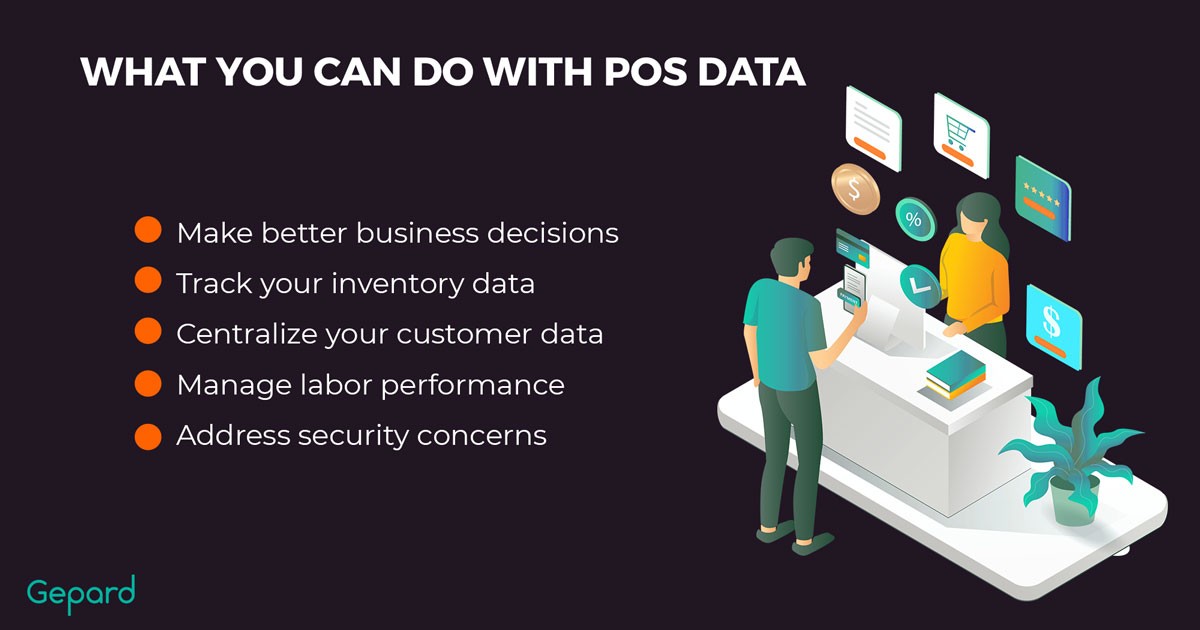
5. Address Security Concerns
POS security measures are important as data quantities expand at an exponential rate, as do known and unknown attack channels and security risks. The data contained within POS systems is extremely valuable and, if lost or stolen, may be extremely devastating to enterprises and their consumers.
Point-of-sale (POS) security establishes secure settings in which consumers may place orders and complete transactions. POS security measures are critical for preventing unauthorized users from accessing e – payment and lowering the risk of credit card theft or fraud.
Retailers must be vigilant for modifications and upgrades to statutory legislation, which must be handled by all POS solutions. Furthermore, several states are increasingly enacting their own laws governing the transmission and storage of client data.
You can considerably minimize their chances of encountering an expensive POS security event by taking steps to secure POS systems and operations and educating workers on POS security rules.
Companies take on additional responsibilities when they enhance the flexibility of their front-end systems, whether by shifting to a more open POS or integrating more client contact points.
Conclusion
Today’s retailers are figuring out how to combine elements and expertly create a shopping experience that exceeds customers’ expectations. POS data analysis enables you to collect massive amounts of data in a consistent manner, allowing you to analyze and forecast share counts, improve marketing efforts, and acquire precise information on your ideal consumer.
Now that you know what data your POS software captures, you can look into a few different methods to combine operations and store data to make data-driven decisions in your retail business.





