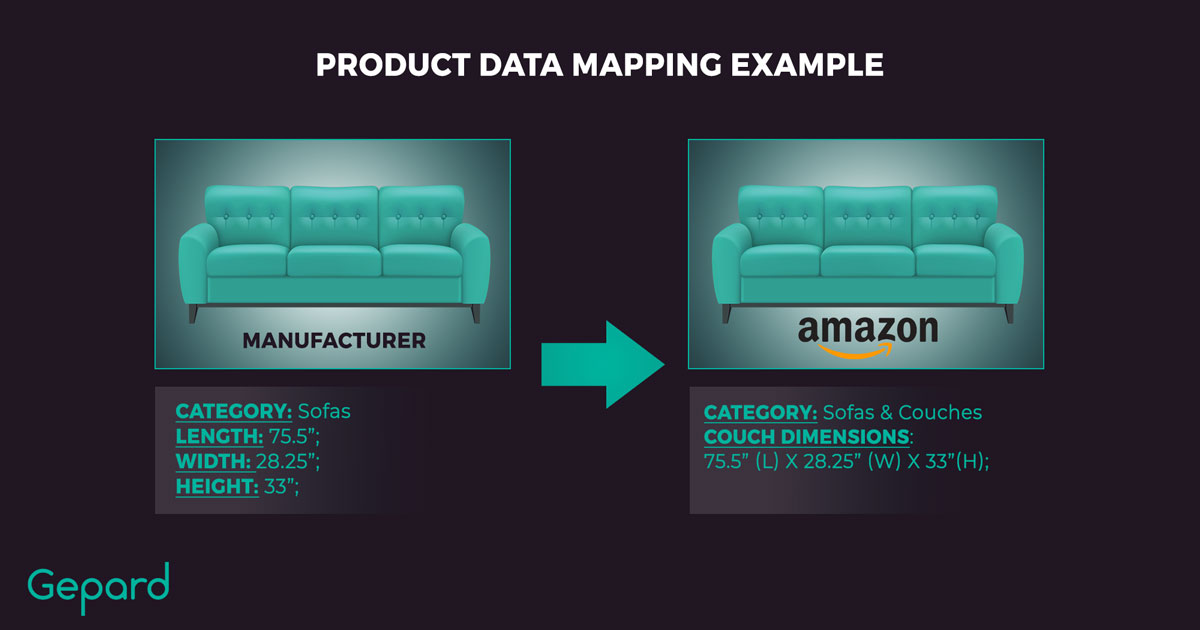PDM
What Is PDM?
- data extraction
- migration
- integration
- warehouse automation.
What Are The Benefits of Product Data Mapping?
Implementing product data mapping software comes with various business benefits, such as improved efficiency and customer relations. It also helps businesses organize their information in a world where retailers collect data from thousands of sources.
Other benefits of PDM include boosting sales and revenues, as well as insights into emerging trends. This can help your business act swiftly on such trends and stay ahead of the competition.
What Are The Types of Product Data Mapping?
There are two types, especially when sophisticated projects are in play. They include logical and physical data mapping. Logical PDM, often done as the conceptual model identifies real-life objects and matches them with business-related concepts.
On the other hand, physical PDM focuses more on the implementation of complex data management cases, where businesses need to separate the conceptual model from the logical face.
What Are The Three Common Approaches to Product Data Mapping?
Approaches to product mapping vary with organizations. However, you can choose an approach that works in your scenario from up to three options, including manual, semi-automated, and fully automated data mapping.
1. Manual mapping requires expert programming skills but guarantees 100% customization.
2. Also known as schema mapping, the semi-automated approach leverages a software tool that connects matching data schemers.
3. In a fully automated approach, you can leverage a full-suite tool that doesn’t require any coding expertise. You just drag and drop.
What Are The Best Practices For Product Data Mapping?
The best practice for any product data mapping example is probably automation to resolve inconsistencies and save time. It is also a go-to approach if you’re dealing with large data sets. Other best practices include periodical maintenance and integration of top-tier security features for user access restrictions based on roles and privileges.
How Product Data Mapping Works With PIM Platform?
Data mapping is matching given source data with the required target data, where one (source) item matches with the other (target) item. For instance, to correctly display a notebook on Amazon, the category “Notebooks” available from the content provider is mapped to Amazon’s category “Laptops”.

In other words, we bring the product data to the requested taxonomy format to meet the client’s requirements. The task is to perform the transformation by correctly matching the content provider taxonomy and the target taxonomy.
Gepard Platform supports the following types of mapping:
1. Simple 1-to-1 mapping, where one source data item is mapped (matched) to one target data item. For instance, the category “Notebook_Computer” will be applied to the target product description, if the category in the content provider’s product description is “Notebooks”;
2. Complex 1-to-many mapping, where:
a. One source data item is mapped to two or more target data items with a single mapping condition, while the source and target data items relate to the same taxonomy entity. For instance, the category “NOTEBOOK_COMPUTER“ will be used in the output product description if the content provider’s product description has at least one of the categories “Notebooks“, “Tablets“ or “Kids’ Tablets“.
b. One source data item is mapped to two or more target data items with several mapping conditions, while the source and target data items relate to different taxonomy entities. For instance, the category “NOTEBOOK_COMPUTER“ will be used in the output product description if the content provider’s product description has the category “Notebooks“ AND the brand “Dell“.