10 Tips For Successful eCommerce Data Migration
There may be many reasons for migrating eCommerce data from one platform to another, including to increase performance, enhance security, or improve load management. In order to migrate your service successfully, eCommerce data migration experts encourage adherence to certain rules. We will share them with you in this article.
What Is eCommerce Data Migration?
It’s a large-scale process that covers numerous actions:
- Working with customer details;
- Storing product data;
- Processing SEO information.
When is data migration required? When you own an eCommerce business and it comes to relocating or scaling, moving your data might be the principal challenge.
To carry it out successfully, eCommerce data migration should be based on a specific strategy.
Why Your Data Migration Strategy Is Important
Even though the transfer from one platform to another may sound easy, you need a clear strategy. And that’s why you should have a migration plan.
Even when source data is functional, it can be displayed as inaccurate or unknown after the transfer. Over time, these inaccuracies (e.g. data displayed in wrong fields or not displayed at all) will affect the performance of your new platform. To prevent a subpar experience, it’s worth developing a strategy.
Before creating a strategy for the transfer, make sure you have double-checked the following:
- Which data is migrated. An audit of existing data is a step that should not be neglected before the relocation.
- Data cleaning. Make sure you resolved all issues you found during the audit.
- Maintenance and protection. Data can become unreliable over time. Therefore, you need to constantly control data serviceability.
- Governance. Regularly checking on data quality metrics prevents a lot of problems.
Your strategy should also include the task of finding the appropriate tools and the right software on which to base your eCommerce data.
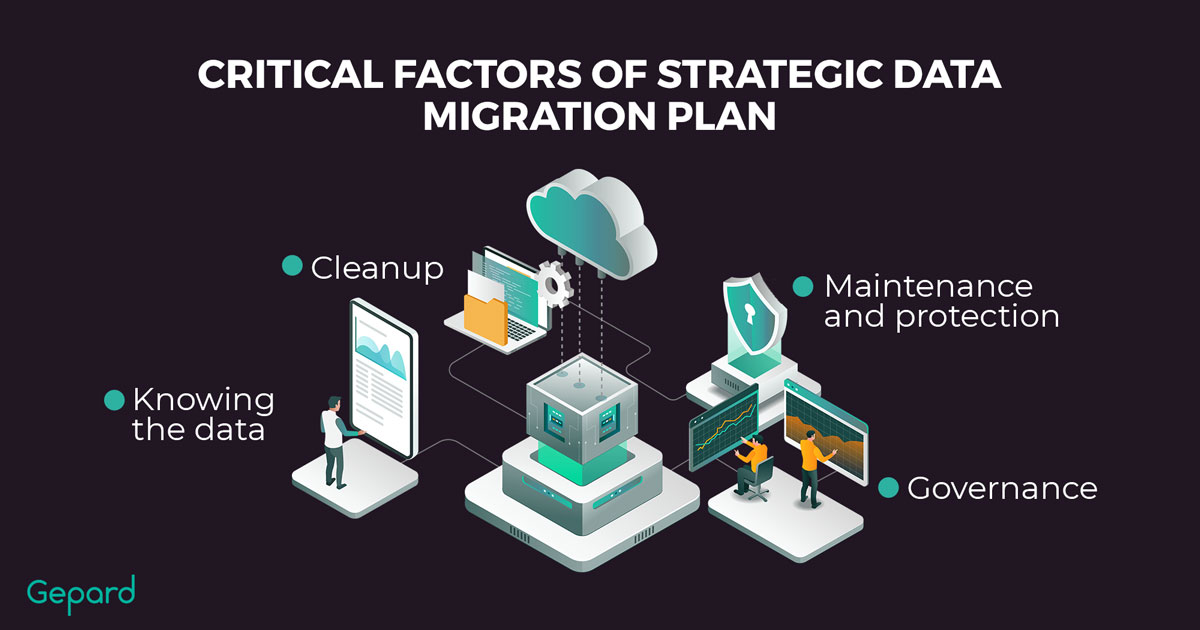
Top 5 Data Migration Myths Debunked
eCommerce re-platforming is a crucial step for businesses that seek growth and expansion. But many eCommerce entrepreneurs are reluctant to start the process because there are many myths about it. Fear of high prices, unreliability, and risks stop users from eCommerce migration.
Here are the top five myths that create misunderstandings among eCommerce owners who want to migrate data.
Myth #1: We will lose sales during the transfer.
Reality: You can switch to a new platform and redirect your customers there on the same day. Before that, professionals will do the backend work, and your task will be to set everything up and test it. But that doesn’t mean you have to take a break from business.
Myth #2: We’ll lose our design if we move to a different platform.
Reality: Yes, recreating your design will take some time and money. But there are also many templates that can replace your native design and allow you to gradually refine it.
Myth #3: When we move to a new host, we’ll lose traffic.
Reality: A decrease in traffic can occur if you conduct the transfer incorrectly. Yes, at first you may lose your audience, but new platforms provide new opportunities, including search engine optimization. In case all technical preparation is done correctly, including SEO-related tasks, you will most probably be able to maintain around 90% and more of the traffic.
Myth #4: By re-platforming, we can clone our store.
Reality: Data transfer is not exactly about cloning. Yes, you can transfer exact data to your back end, but your new platform will never be identical to your previous platform in a technical meaning.
Myth #5: We have our own specialists, so we can do it ourselves.
Reality: If you are experts in data transfers and have done it multiple times, you are capable of doing everything without hiring eCommerce product data migration services. But if this is an unknown task for you, you had better save your time and reduce risks.
10 Steps to Successful eCommerce Data Migration
Let’s take a closer look at the step-by-step migration process:
- Create a plan with main stages. Write down a detailed action plan. Divide this huge process into steps and identify the amount of work for each step.
- Define the size of your database. Knowing the scale of your database greatly facilitates the entire process. Also, the time and effort you put into the transfer will depend on how big your database is.
- Choose the best platform for your business needs. Identify the platforms you want to switch to. This is a very important step because the performance of your eCommerce business depends on the capabilities of your new platform. Analyze the challenges of your current platform and look for a new platform that will resolve them.
- Plan third-party integrations. It’s important to consider the integrations, extensions, and apps that will be valuable to you on your new platform. Connections between parties may be different on the new platform, so it’s best to take care of that beforehand (check available extensions or alternatives, plan their transfer too).
- Create a backup of your database. In any case, you need to have a guarantee that your data is protected. Create a backup of your data. This way, you will be sure you won’t lose anything important during the transfer.
- Inform your employees about the move. Since the transfer will affect the workflow, your employees should be notified about it. And even if not all employees are involved, all employees need to be aware of the changes. It’s also advised to provide tutorials and guides to employees for a smooth transition.
- Choose an efficient method. Since there are many ways to transfer data, you should choose the most appropriate method for your needs (like the big bang or trickle method). If you lack expertise, it’s a good idea to outsource eCommerce data migration services.
- Test the process. Testing is an essential part of the process. It helps you recognize the pros and cons of the process and improve imperfections.
- Run the full transfer. If the results of the test are satisfactory, you can proceed with actually importing data.
- Remember about further actions. Even after the transfer is over, the work does not stop. There are still important steps ahead such as running an audit, checking SEO requirements, moving clients’ login data, and considering the explanation of functionalities on the new platform.

Don’t Forget About Data Migration Services
Relocating data from one platform to another is a complex technical operation that takes a lot of time and resources. Careful preparation is also needed. You need to organize remote team management, create a strategy, find effective data migration tools, appoint people responsible for each stage of work, and plan a budget.
If something is missed in the initial stages of work, it can very well ruin your product information management system:
- Incorrect product mapping results in data inaccuracy and incompleteness that can lead to failing the whole data migration process.
- Incorrect product information (styles, sizes, and availability) and inappropriate product images mislead customers, leave them unsatisfied with their purchase, increase the chances of product returns, and are one of the reasons for customer churn in eCommerce.
- Errors in customer details (account information, order history, payment history) lead to payment and shipping failures, as well as brings threat to the entire purchase and increase the chances of product returns.
- Issues in syncing with point-of-sale or ERP systems result in inventory tracking errors, reordering, duplicate processes of product catalog updates, and failures to keep the product information updated in different systems (e.g. in POS or ERP systems).
- Inaccurate product recommendations prevent customers from choosing the right product and do not allow them to personalize their shopping experience.
Why is data migration important? Accurate data is everything in eCommerce. Therefore, it’s essential to adequately estimate your capabilities. When you don’t know how to do data migration, seek professional help.

eCommerce Data Migration FAQ
What Is an Example of Data Migration?
Let’s say you want to move from one CMS to another. Even such a small movement requires full re-platforming. Or let’s suppose you want to make your eCommerce data available on several marketplaces. That is also a case when you need to move data. In this context, a special term exists — product content syndication. It refers to making adjustments to the product data structure in order to tailor it to retailers’ requirements and automatically deliver it to the end-point.
What Are Typical Challenges of Data Migration?
The biggest challenge is taking care of existing data, as there might be a lot of problems and unknowns that need to be fixed.
How to Implement a Product Information Management System?
To launch a product information management system (PIM), a company first needs to determine data owners, recipients, and sources. Then it’s important to decide on the main data management functionality for your company and build a management model. That will become the base for your PIM system. After you’ve done all the groundwork and tested the system, you can easily migrate your data into the PIM system, in one go or in several stages. You may find more useful info on how to implement a PIM system in this roadmap written by our CEO Sergey Shvets.
What’s Next?
Summing up, it’s worth saying that a good result can be achieved with a product information management system in place, as it will make the process easier and faster.
If you need help with transferring data or setting up PIM, feel free to contact a representative of the Gepard platform. The Gepard team knows how to enrich your data, map it, and validate it for seamless uploading to marketplaces or any other eCommerce platforms.


