SEO Strategy For High-loaded eCommerce Businesses
Got an eCommerce website with a few million pages (or even a few hundred thousand)? So, you’ve already heard a lot about the technical SEO strategy, especially about a successful one. That means we don’t have to stress its importance. Just to recap: technical SEO serves both as a short- and long-term solution to the question of business profits. What are the caveats of using it wisely for large eCommerce sites? Read on to find out.
What Is Technical SEO?
Technical SEO for eCommerce is aimed at a store and its server optimization to help search engine bots easily discover, crawl, and index all the pages. All in all, the ultimate goal is to improve various technical aspects to increase the store’s rankings.
To pull it off, the search engine has to be convinced of the site’s quality. The right store structure is the thing you’re in control of. The other three points of a process such as crawling (visiting your store and finding new or updated pages by Googlebot), rendering (using a browser, running the Javascript code, and evaluating how the page’s content would look for a user), and indexing (understanding the content of a crawled page) aren’t. However, that doesn’t mean you have no power over it.
Why Is SEO Important For eCommerce: Practical 101
Search engine optimization is a way to make yourself accessible and visible to potential customers. That’s why it’s important that you’re in the top 10 search results for relevant queries.
If you are on the second or third page in the search results, the chances that your store gains clicks are way lower. There are different pathways and known eCommerce SEO tips to the highest rankings but the one universal thing is the systematic results you can get. The skyscraper technique focused on high-quality content is associated with such numbers: 110% increase in traffic in just 2 weeks. Amazon and WPBeginner made the most out of the long-tail keywords and enjoyed the 2.5x conversion and 57% of sales.
The best technical SEO for eCommerce strategies and tactics do wonders to the marketing expenses. How?
1. You don’t rely heavily on paid promotion, which means the metrics like CPA and CAC are going down. The keywords that work out can be used both in ads and optimization strategies.
2. The PPC Search Ads come with another nuance to think of. They can bring faster leads, that’s true, but as soon as your budget is exhausted, the traffic stops. Besides, you pay for the work of an expert AND the actual act of clicking. On the other hand, the pricing of SEO experts is a bit more fixed, since it has to do more with the skills and extra services used.
3. Want to get on board with influencer marketing? Well, not a bad thought, however, it’s not like you delegate all of the work to the blogger. Deciding who could be the best representative of your business is the hardest work, and it will be on your part. A minimum of 100$ per post tends to evoke a feeling of responsibility. There’s a lot of evaluations to make, which means either spending a lot of time on the research or involving another specialist. As you might assume, the subscribers’ number won’t cut it.
Hint: engagement rate and being an authority in the particular niche weigh much more.
On the flip side, leveraging technical SEO is way cheaper and usually leads to organic sales growth.Many brands back this up with help from a link building agency Novo for saas to build links that keep driving results over time.

Is Technical SEO Of A Higher Priority Than Content SEO For eCommerce?
Now it’s time to go deep on other comparisons. Namely, on technical SEO vs content SEO: what is more valuable for the retailers or big manufacturers? If you make your bet on the first one, you are one step closer to success.
The logic is simple: when you have hundreds of thousands of goods in the store, it doesn’t make sense to focus on each one of them. Especially if they don’t differ that much.
The meta description, titles, and H1 represent your site in Google search results. After crossing that threshold, the site visitor wants to get to the juicy part, the product in question, without any unnecessary maneuvers and delays.
High-quality content is still a great tool, just not a primary one for eCommerce businesses. High-loaded eCommerce stores should rely heavily on technical SEO because when there are 100.000 products in a store you can’t optimize each product page individually (first of all, content providers give retailers and brands the same product information and there’s nothing you can do with it, secondly – product number constantly grows and all activities on adding them to the website and optimizing for search engines need to be automated).
It’s totally a good idea to start a blog on an eCommerce store – you could share valuable product information there, but still, no blog can replace the main purpose of why people come to your store – they come to buy smth, not to read an article and all efforts should be focused on categories/product pages and its technical optimization.
Technical SEO is the area where you can put some effort and win more traffic and customers’ attention, while content SEO is a good fit for product or service companies, not retailers or brands/manufacturers.
eCommerce Website Architecture Tips
If you google the SILO term, you’ll find other metaphors from the agro sphere. There, it means separate receptacles for something, and it isn’t far from SEO interpretation. So this is the method, which is used to link pages of the site between each other. The flat/silo architecture works best for all websites and especially high-loaded eCommerce ones. It also helps with the rest of the optimization since site structure affects everything else you do. Here are a few more pros to the list:
- Provides a clear division of the site pages by thematic clusters and thus enhances “understanding” of the store by Google;
- Allows you to improve the rankings of the average and low-frequency keywords.
To illustrate the importance of SEO, let’s imagine you have an online clothing store. There are different headings in it: men’s, women’s, children’s, shoes, accessories, etc. Silo-structure implies that each heading will consist of only relevant content. That is “men’s clothing” does not include accessories and children’s – sneakers. Silos are basically a way to separate a website’s content into categories.
The main prerequisites for implementing a silo structure are easy to apprehend:
- The hierarchical groupings are determined by categories and subcategories; topically relevant content should be structurally close to other topically relevant content.
- Silos are basically a way to separate a website’s content into categories.
- The more topically relevant content we cover in a silo, the more topically relevant your website will be in the eyes of Google. If you cover all of the major search queries that people use when searching for your products — and your store shows up and is clicked on for these queries — then you win the best result!
- Taking this further, it’s possible to try to cover every query in every topic (product, category) in an entire niche, and win a decent share of SERP.
This is how silos work — they let you grab your main ideas and break them down into smaller and smaller categories until you have pages that are answering all relevant user queries.
Here’s the URLs structure cheat sheet to learn by heart:
/shoes-women (for category page)
/shoes-women/heels (for subcategory page)
/shoes-women/heels/strappy (for sub-sub category page)
/shoes-women/heels/strappy/sergio-rossi.html (for product page)
Remember, the URL structure should be very easy to read. The user should have a crystal clear idea of what each section is about.
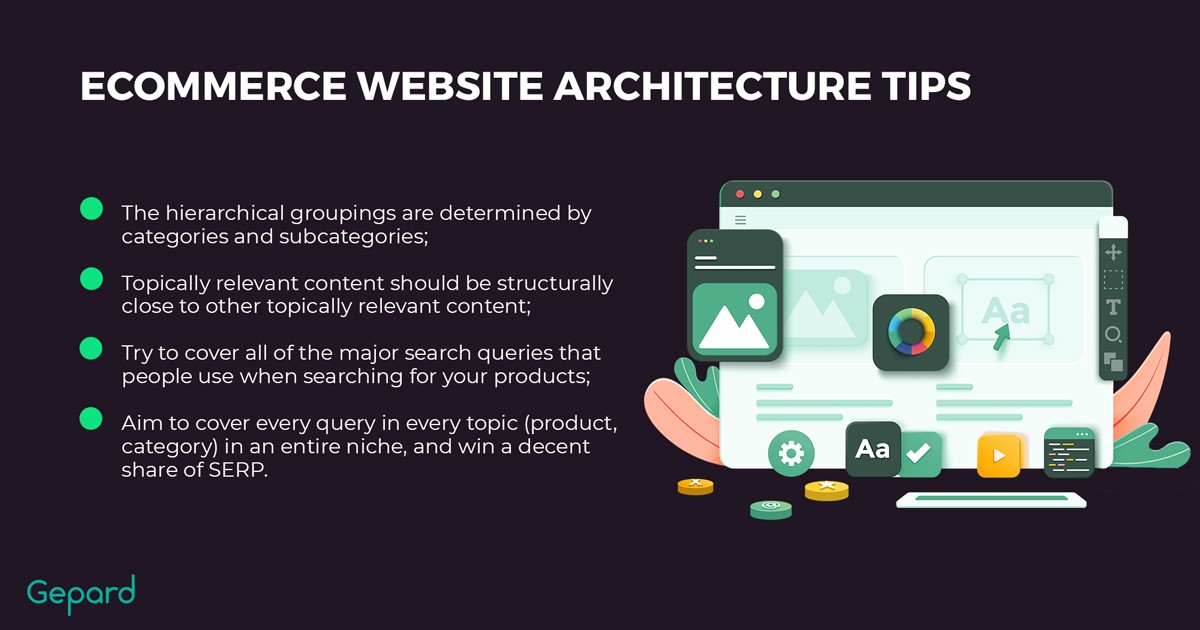
Technical SEO Tips On Crawling And Indexing
These are most advantageous for sites with a large number of automatically generated pages, such as big online stores, where incorrectness in one place can ruin a huge number of pages that inherit the settings. To avoid such disappointment, there are a number of components to consider.
Sitemap
A sitemap is what ties all of the pages, products, and other store’s content together, and shows how they relate. This file contains a list of page addresses, generated by a special (fairly simple) standard. The most commonly used format is XML, which allows you to specify in addition to the URLs themselves some of their characteristics (frequency of updates and changes, the relative importance of the page). However, you can also use a very simple structure, with the Txt files containing a list of URLs (each on a new line) and nothing else at all.
Is it obligatory to have a sitemap? No, it’s a recommended tool. If you do not have a sitemap added, the search engine will flag this as a potential, but not critical, problem.
Still, it is more than recommended to have a sitemap as a part of the SEO strategy. Despite the fact that algorithms are getting smarter and can index the site on their own, maps are an indispensable helper. For example, they are helpful for multi-page and complex sites with tens of thousands of attachments.
One also needs it for:
- new sites with few external links;
- frequently changing variety of products;
- resources that have high-priority and less significant pages;
- sites with a complex structure;
- sites with pages that are not in any way associated with others – that is, they can not be reached through any internal or external link.
Structured Data
This exact tool is relatively easy to use, although many companies and businesses still overlook the benefits of this fragment of SEO strategy for eCommerce sites. The technique is one of the most promising areas of optimization and may need some effort from the developers’ side If Schema Markup is used, Google can easily see what site is in front of it, plus some additional information, such as price, the services it provides, etc. It’s a very user-oriented tool that helps to make the search process easier for users.
From a technical point of view, it’s just a code that you have to put on your site. If you know about rich snippets or have even used them, then this tool won’t be anything new to you.
The instructions you can find on Schema.org say that the more data you mark up, the better results you’ll get. When you understand the meaning of element types, you will see what formats are possible to mark up on your page. There is a long list to choose from.
eCommerce websites mostly use Product and Review markups enabling search engines to showcase this information in their Rich Snippets. Rich Results Test is the Google testing service that shows a preview of the snippet in the output. Hint: this tool can be used to analyze not only your structured data but also the data from your competitors.
The search engines say that structured data alone does not affect the site’s ranking. But they do have a direct impact on increasing CTR, clicks, and impressions. Even if you’re the Top one, users may click more on a second rating site because of a more attractive snippet. Thus, it’s a good practice to analyze your results and soberly assess the attractiveness of your snippet.
Best practices for structured data:
- Use it to highlight a certain product, not the whole category. The point is in honing in on details, in no way it’s about the general descriptions;
- You want to be displayed in the Google Images search and catch the eye with the right parameters. These are name, image, and price (in currency) properties.
- The Related Items is another field to show off the product to someone who’s already searching for something similar. All of the above properties imply, only availability is added to the checklist.
Crawling Budget
According to Google Search Central, “Googlebot wants to crawl your site without overwhelming your servers. To prevent this, Googlebot calculates a crawl capacity limit, which is the maximum number of simultaneous parallel connections that Googlebot can use to crawl a site, as well as the time delay between fetches. This is calculated to provide coverage of all your important content without overloading your servers. Google typically spends as much time as necessary crawling a site, given its size, update frequency, page quality, and relevance, compared to other sites”.
Here’s how you could improve the situation:
- Remove duplicate content;
- Fix broken links and soft 404;
- Regularly update your sitemap;
- Block crawlers from pages that they shouldn’t index.
Breadcrumbs
This is a navigation chain that helps the user track their location on the site and easily navigate through it as each ‘breadcrumb’ is clickable. The breadcrumbs show the path from the home page to the current object: Home Page -> Site Section -> Publication / Product Card.
They duplicate the navigation menu but are better to be always kept in sight and do not require redundant actions to understand the structure of the site. The best place for them is between the header and the main content.
eCommerce SEO Best Practices For Rendering And Site Speed
Core Web Vitals
Starting May 2020 or even earlier press releases, this has made noise in 2021 as Google’s new ranking criterion, seemingly unexplored, nonetheless, playing a big part in SEO for eCommerce. From now on, Google recognizes the quality websites that provide:
- fast rendering of the main content;
- low waiting time before the first interaction with the content;
- content elements that are visually stable and do not hinder interaction with the content.
Accordingly, the next characteristics are analyzed by the algorithms:
- Largest Contentful Paint – load indicator. To ensure user experience, LCP must be triggered within the first 2.5 seconds after the page begins to load.
- First Input Delay (FID) is an indicator of interactivity. To ensure user experience, FID should be less than or equal to 0.1 seconds.
- Cumulative Layout Shift (CLS) – an indicator of visual stability. To ensure user experience, the CLS score should be less than or equal to 0.1.
The official metrics can be found here. There are also other indexes that get included in the performance evaluation such as:
- Total Blocking Time (TBT)
- Time To First Byte (TTFB)
- Time To Interactive (TTI)
They shouldn’t be ignored, however, the first three should be a top priority. These are clear, publicly available criteria that can be monitored and improved with a special set of tools.
At least, until the new points will be added to the list in 2022. Their overall purpose is testing your website for compliance with privacy policies, accessibility for users with disabilities, and smoothness of interface. The last one will be a little more at the forefront as well as the memory usage (level of use of physical and virtual memory of the computer) parameter.
Here’s the full list to get acquainted with and cover some basics before the final integration:
1. Privacy (complying with the latest EU and other countries your website is going to serve privacy policies of, starting GDPR and etc.);
2. Accessibility (complying with the latest EU and other countries your website is going to serve policies for users with disabilities);
3. Smoothness (animation smoothness);
4. Frame rate (per second);
5. Responsiveness;
6. Idle time;
7. Main thread;
8. Memory usage;
9. Paint workers;
10. Tasklets.
Obviously, Google will consider all these factors at once – how your project complies with privacy policies, whether is it accessible enough for users with disabilities, how smooth the interface is, what’s the FPS and how it’s responsive, how it utilizes the main thread, memory, paint workers and tasklets.
Two of these factors are going to be the most important in 2022:
- Smoothness (how smooth the animation is, or how the user interacts with the project’s interface, or how the Frame Rate fluctuates when drawing the project’s picture provided an ideal FPS of 60);
- Memory Usage (the amount of RAM that is consumed by the browser during the rendering of the project and during the entire time of project existence).
Caching
As you probably know from your own browsing experience, it’s the placement of data in a designated location for faster access in the future. The question is: why is it a must-have for flourishing eCommerce?
Because it’s one of the methods of speeding up the site (which is important for creating a better user and product experience, thus, increasing conversions).
The existing dynamic URLs of static HTML pages, stored in a special place (the folder “cache”), are issued to the user when requesting the original source. Since in this case there is no need to regenerate data, the speed of receiving the necessary information increases significantly.
Depending on the specifics, it can be called either browser or server caching, and they consist of a number of additional subtypes in them. The skilled developer will be able to tell you which one is right for your case and why it’s one of the most overlooked technical SEO tips.
Pre-rendering
This is the technology that enables the load and cache of all HTML elements on the server to provide a static HTML version to crawlers.
If content comes from an external web service and is not loaded immediately, this can affect your crawling budget, crawlability, indexability, hence, your store rankings, and, as we remember, the speed of the resource is quite a powerful ranking factor.
Optimizing Images And Videos
The optimization of images and videos is an influential aspect of your SEO strategy.
1. Quality visual content contributes to improving behavioral factors.
2. Well-optimized images can get to the top for certain queries, bringing the resource owners new targeted visitors.
3. Google tries to dilute every search result with videos (usually 3 in the first half of the results). Optimization of video content will contribute to getting your video to these places.
The top-4 tips to realize the full potential of the visual content tends to be these practices:
- Alt (alternative description of the image content) and Title for the image – never ignore these fields when optimizing pictures;
- Unique, human-readable file name;
- Optimal file compression;
- Uniqueness (going for the own production or photo stocks with credits to the author).
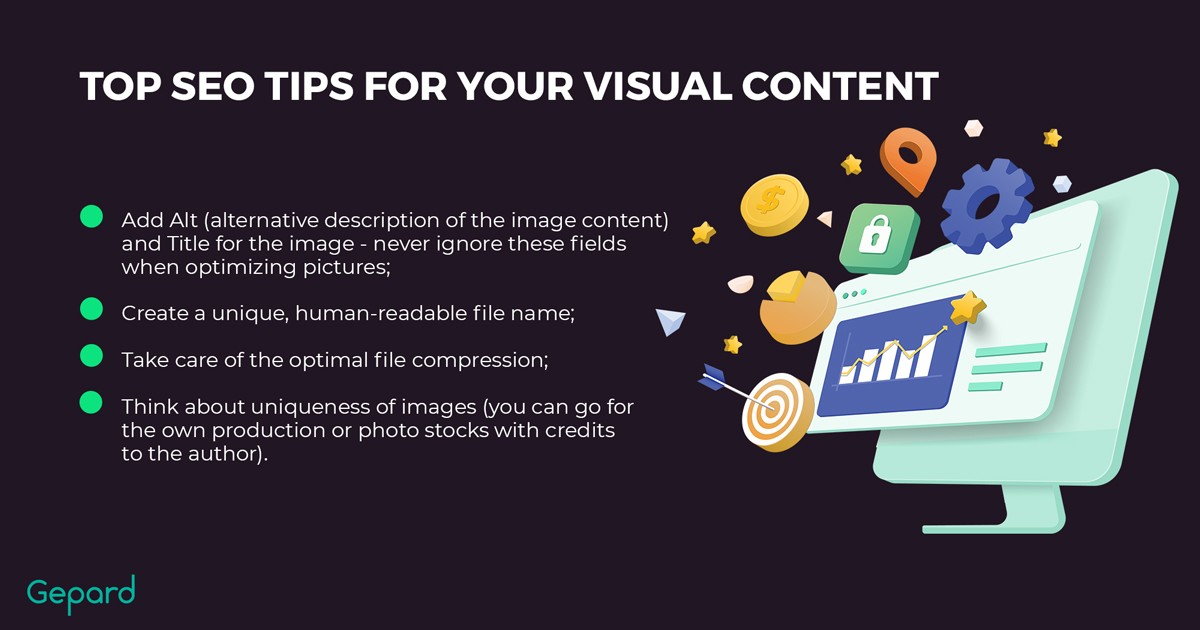
Technical SEO for eCommerce Checklist To Bring To The Specialist
We’ve touched on the large-scale aspects of how to do SEO for eCommerce websites and given several tangible tips to make your business stand out. The “wow” factor here isn’t about impressing the customers. It’s about serving them with a class and making sure that they get what they need.
There are a lot of other small things to pinpoint. They can be part of substantial strategies or gradually implemented one by one. Either way, they can be done relatively fast and easily and still take the site’s performance to a next level. Here are some of the suggestions:
1. Fix broken links. HTTP status codes are the server’s response to a browser request. When someone visits your site, their browser sends a request to your server, which then responds with a three-digit code. Those starting with 4, or 5 aren’t good and must be fixed.
2. Check for orphaned pages. These are pages that are NOT linked to any other page on the same website. The search engines like Google will not index these pages first, thus, no point in waiting for high rankings and search traffic to your site.
3. Optimize page load time. The page should not load for more than 3 seconds on both desktop and smartphone. Most users are not willing to wait longer and would prefer to find the information of interest elsewhere. The Test My Site service lets you check the loading speed in a few clicks.
4. Remove duplicate content. One of the most important conditions for successful ranking is that content should not be repeated. Particularly common problems are pages related to session IDs, shopping carts, internal search results, and product review sections. Tools to check if there are such on your website: SEMrush, Ahrefs, Raven Tool.
5. Add the right canonical URLs. To avoid the issues above, use the canonical tag. This simple HTML element tells the search engine which version of the URL should be crawled and shown in search results. Actively use the canonical tag on the homepage, since there are often duplicates of it.
6. Work on meta tags optimization. The properly selected and filled-in meta tags for a web resource are key to the successful promotion of the site. In order for search engine crawlers to process the information on pages faster, you need to fill out the “title”, and “description” tags. Write for people – short, to the point, and with meaning.
7. Fix internal linking. Cross-linking to related pages, sites of the same nesting level, or child pages significantly increases traffic and improves behavioral factors. Internal linking directs users’ attention and drives conversions to the landing pages.
8. Minify JavaScript / CSS. The term “Minify” is used to describe a method that makes the file size of your site smaller. This is achieved by removing white spaces, lines, and unnecessary characters from the source code. These measures can significantly reduce the size of the final code and slightly accelerate the loading of the site.
Of course, even this amount of steps is incomplete and there are many more specific tips that can make your SEO strategy more effective.
Bring Your Product Data To The New Level With Gepard
Data management is what gets you from an isolated e-shop to the brand that is seen on bigger marketplaces. To ensure that the data you send out is the same that is displayed on the retailer’s side, you need a smoothly running system, with one place for all of the incoming and outcoming information. This is where everything is stored, ready for review and editing.
Moreover, you can integrate PIM with your ecosystem so no exhausting manual migration is required. Automation is the main trump card of the project that is responsible for the constant synchronization and updates of the product data, tailored to the marketplace. This means they look both nice and optimized to the site’s standards (critical for SEO, as we already know).
The returns rate decreases since accurate data is what customers expect by default. Such an effect on sales frees up both finances and the time for the team to get creative on what only the human brain can envision.
Would be curious to learn in detail how Gepard can be useful for your particular needs? Request a demo and you’ll be contacted within one business day.


