How To Sell On Walmart: A Concise Guide To Walmart Integrations
A Walmart integration can help you start selling on the online marketplace more quickly and manage orders much easier. Consider this: as of 2021, eCommerce has over 100,000 third-party sellers, but only about 35,000 are active.
That is probably because once you get approved as a third-party seller and proceed with creating your catalog, you’ll see that everything is not as simple as the ads claim.
It turns out that you have to do every little thing manually inside the account, from adding product descriptions to processing returns. There’s no convenient automation provided by the marketplace. But there is if you use Shopify or WooCommerce. Hence, the integration.
So, let’s see how you can sell on Walmart Marketplace using integrations. You’ll also find out a few options for connecting the marketplace with other stores and managing product data.
The eCommerce platform allows any high-quality seller to join the online marketplace and tap into the 120 million-person audience of unique monthly buyers in return for a relatively low commission from your profit. Sounds great, but how do you sell on the sales platform exactly?
How To Sell On Walmart
1. Apply with your business details, such as Tax ID, address of operations, preferred integration method and product categories.
2. Get approved. This might be a tricky part as you need a relevant product assortment and a history of eCommerce success.
3. Choose a fulfillment method—your own resources or the marketplace’s Fulfillment Services.
4. Upload your product listings and start selling.
Now, this process looks quite straightforward, and if you have prior eCommerce experience, you’ve likely used an online shopping system. You can integrate some of the most common ones with the eCommerce giant.

What Are The Most Popular Walmart Marketplace Integrations?
Using just the Marketplace interface can be a hassle for third-party sellers on Walmart, as you need to enter all product information manually. If you’re transferring a product catalog from another store, this is time-consuming and can lead to mistakes or missed data.
A good solution is to use tools that facilitate product content syndication — meaning the exchange and distribution of product information from manufacturers to retail platforms. The following two solutions can work in place of these tools:
- WooCommerce – an open-source platform and a WordPress plugin for eCommerce websites. It provides tools for structuring an online shop, creating a product catalog and setting up payment and shipment options. WooCommerce also offers a number of extensions, such as for handling bookings, subscriptions, advertising and email marketing.
- Shopify – an eCommerce platform that allows you to build an online store, process orders and set up marketing campaigns. Shopify offers many website templates for different categories of business, like Food & Drink or Jewelry. It also allows you to import your online store to Shopify from other platforms.
Let’s discuss in detail how these eCommerce platforms can be integrated with the online hypermarket and why it is beneficial for sellers.
Walmart To WooCommerce Integration
There are a few integrations that allow you to connect WooCommerce inventory to Walmart, such as:
- Walmart Integration for WooCommerce by CedCommerce – an extension for validating the product information in accordance with the marketplace standards, uploading products to the online store and maintaining centralized order management.
- ChannelSale WordPress Plugin – an automation tool for syncing product information from WooCommerce to other eCommerce platforms.
- WooCommerce Walmart Integration by WPspring – a plugin that allows you to process orders in the WooCommerce admin, upload product information in bulk, map out product categories and auto-sync inventory to provide buyers with up-to-date information.
Extensions usually offer a bit more functionality, but to get more acquainted with the WooCommerce integration, let’s examine the one by CedCommerce presented on the official site. This native integration offers a centralized system for providing almost real-time data about product availability, product data and inventory management, and more. It costs $249/year.
How To Sell On Walmart With WooCommerce
The extension validates your product data according to the marketplace’s requirements and transfers it in bulk, so you won’t have to do the same manual work over and over again. It also automatically acknowledges any orders made on the store of Walmart third-party sellers and adds them to the WooCommerce admin. In case an order is canceled, this information goes to the WooCommerce admin panel immediately as well.
Features:
- Automated listings;
- Centralized order management;
- Data synchronization;
- Product upload based on categories;
- Admin feed with error notifications;
- Shipment details for buyer order tracking.
Advantages:
- The extension offers quite a wide range of features for managing product information and order status.
- You get a dedicated account manager to get acquainted with the plugin and technical support.
Limitations:
- You have to choose an interval for inventory syncing so the updates aren’t exactly real-time. This might cause double-ordering.
- It’s limited to WordPress websites.

Walmart Shopify Integration
The most used Shopify integration that helps you sell on the Walmart Marketplace is also developed by CedCommerce. It has a free plan for small stores or for testing the app, but there are also three paid plans from $49 to $99/month that increase in cost based on your listing size and your number of orders per month.
This Shopify app offers an interface that is solely dedicated to your product listings and order management.
How To Sell On Walmart With Shopify
The integration allows sellers to tailor product listings to contain the platform’s attributes. It also gives you the option to choose which images from the ones uploaded to Shopify will be displayed on the marketplace.
Once you start getting orders on the marketplace, the app will synchronize all order statuses and shipping details to your Shopify store. Any updates in your Shopify store will also reflect in the Seller Center.
Features:
- Near real-time auto-synchronization;
- Order management;
- Inventory sync;
- Category mapping;
- Price and discount management;
- Bulk upload and update of product data;
- Mobile app.
Advantages:
- Offers an easy-to-use and feature-rich interface for processing orders.
- Provides you with an account manager and technical support to help you get used to the integration.
Limitations:
- The syncing options are still not real-time.
- It’s limited to Shopify websites.
As you can see, both solutions provide an easy way to upload product listings and manage orders. However, they are both limited to specific website builder platforms.
How To Sell Walmart Items On Amazon, eBay, Or Etsy
If you want to sell products from other online marketplaces, not mentioned above, you need a custom integration solution. Let’s see how to sell from Walmart on eBay and other platforms with custom solutions.
ExportYourStore
ExportYourStore is a multi-channel solution for managing product information. It integrates with eBay, Amazon, Etsy, Facebook shop, Shopify, WooCommerce, Google Shopping, Instagram, eBid, Poshmark, Pinterest and, of course, Walmart. Prices range from $39 to $499 a month depending on your store size.
How it works:
If you have an existing store on any of the above-mentioned platforms, you can export products and order details to another marketplace from the list. Or, you can choose one of the platforms as your hub of operations—any changes on the hub will be distributed to other connected stores.
Features:
- Export and import of product data;
- New listing creation;
- Near real-time sync;
- Multiple store support;
- Inventory management;
- Single dashboard view.
Advantages:
- Allows distributing product information to multiple stores.
- Provides round-the-clock support.
Limitations:
- It doesn’t adjust to the new platform’s product attribute requirements, so you need to research this information on your own.
- It’s quite expensive.
Walmart Developer Portal
With the Developer Portal, you can use an API for managing your products and orders on the sales platform.
How it works:
To connect your eBay or Etsy store, take your API credentials from the settings in the Seller Central and input them into the other store.
Features:
- Order management – handle purchases and keep updated with the order fulfillment.
- Inventory management – manage your products and their availability.
- Order fulfillment – track the order shipment process, as well as returns.
- Walmart feeds – track the status of orders and items via a feed.
Advantages:
- Allows you to connect to almost any store.
- Allows you to use the marketplace’s own Fulfillment Services.
Limitations
- Setting up the API is quite an intricate process.
- You might be more comfortable establishing this connection between marketplaces if you have a technical background.
PIM – Product Information Management
PIM systems offer an interface for creating and managing product catalogs. Such systems create one true source of product data that can be syndicated to eCommerce platforms.
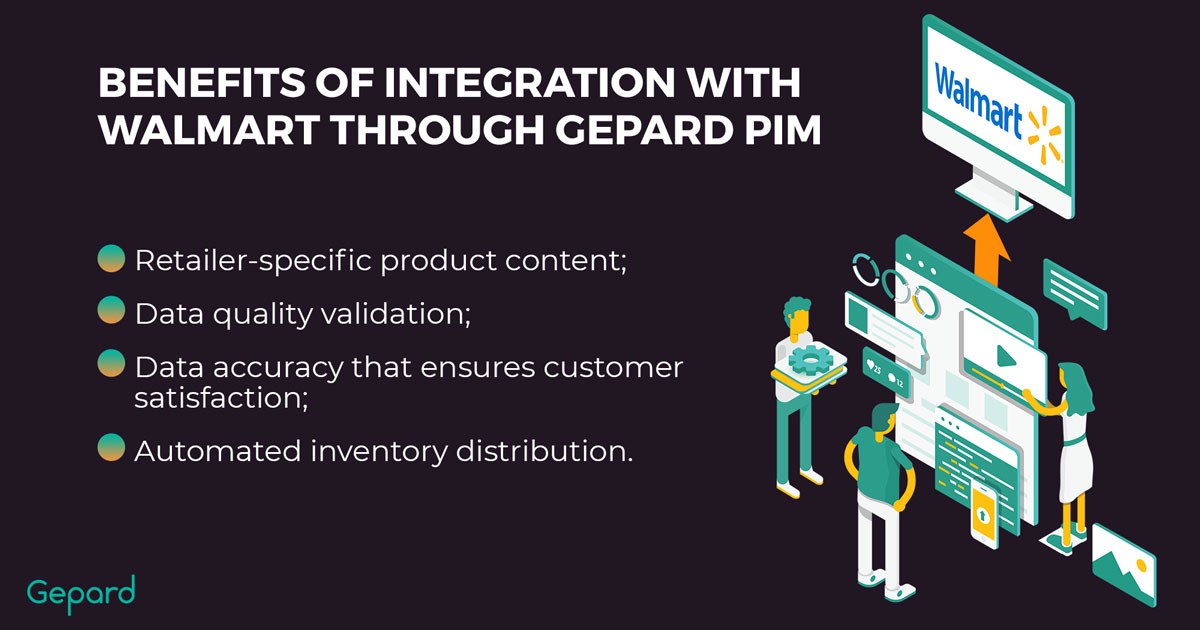
How it works:
You can import a product catalog into a PIM solution and add or improve the quality of information. Or, you can build a catalog from scratch and then connect it to a marketplace.
Features:
- Product information management;
- Category mapping;
- Product data import;
- Data syndication.
Advantages:
- You can curate product information in one place and make sure that this data is replicated up to date in all the connected stores.
- Such solutions allow you to enrich product data and provide a better buyer experience.
- They reduce time-to-market since you have an adjusted product catalog to the platform’s requirements and just need the approval from a marketplace to start selling on Walmart.
Limitations:
- There are virtually no downsides or limitations when it comes to product information management. PIM can help you connect to almost any marketplace via an open API, as well as a wide range of functions to manage and structure your data in the PIM system that serves as a central repository. Note that if you’re looking to organize and structure a large amount of digital assets, you need a DAM (Digital Assets Management), not a PIM system.
- PIM system implementation may take a while, though it does pay off.
How Can Gepard PIM Help You Sell On Walmart?
Every marketplace has its own standards for product data. Gepard PIM provides a simple way of complying with the different requirements.
That’s what we call product data syndication — an automated method to distribute up-to-date information between your store and external sales platforms that allows you to reduce manual labor. This helps get your product to market more quickly, keep up with business deadlines and create an omnichannel experience.
With Gepard PIM, you can:
- Ensure your data is retailer-specific.
- Validate data quality.
- Provide customers with accurate data.
- Automate inventory distribution.
Thus, Gepard PIM will help you establish a single source of truth for the products you sell and automate data exchange between Walmart eCommerce platform and other stores.
Get Your Products To Walmart Quicker With Gepard PIM
Want to set up a Walmart integration and start selling your items more quickly? Gepard PIM can help you with this. It allows you to provide buyers with high-quality and accurate data about products, thus enhancing customer experience and increasing sales.
Contact our specialists to learn more about Gepard and how it can help you integrate with Walmart and boost your eCommerce operations.





