Amazon A+ Content
What Is Amazon A+ Content?
Who Can Use Amazon A+ Content?
- 1st party vendors/brand owners that are enlisted in the Amazon brand registry.
- Vendors on Amazon’s controlled selling platforms. Two of the most popular ones include Launchpad and Amazon Exclusives.
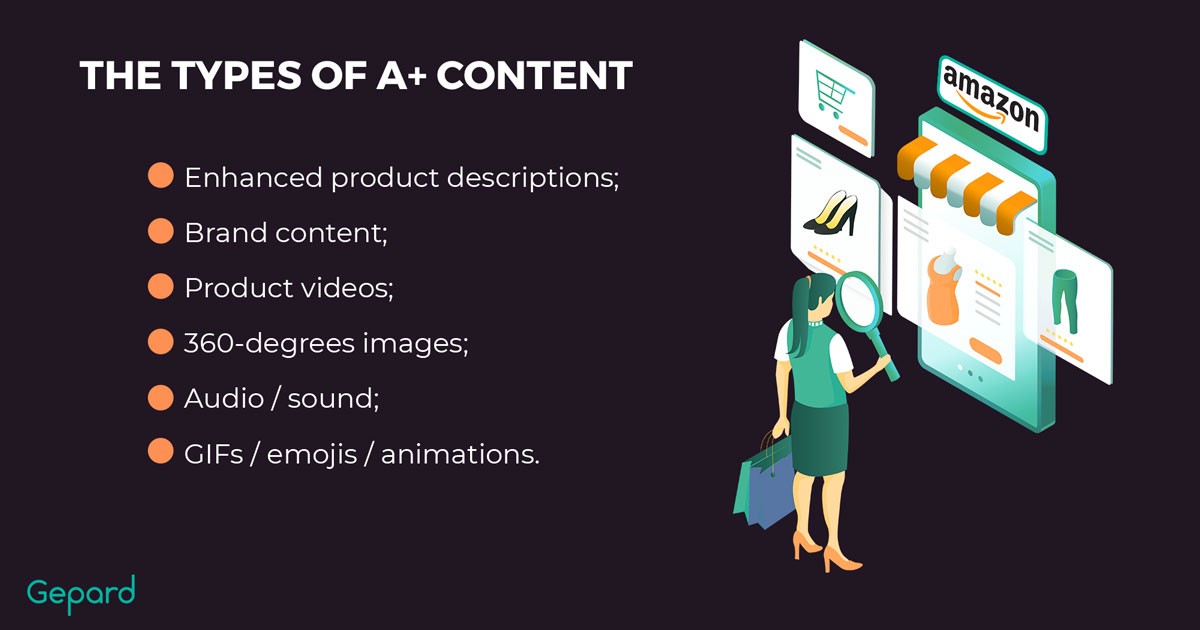
How To Create A+ Content For Your Listing
- Sign in to your Seller Central Account
- Click on the ‘Advertising’ tab then navigate to A+ content manager then Start creating A+.
- Fill in the template.
- Build your item descriptions by following the prompts, making sure you pick the right module that is ideal for your company.
- Type in texts and insert the relevant images. When doing the latter, you are required to add alt-texts.
- Navigate to the ‘Content Details’ page and add your ASIN as well as the language variations.
- Assess the accuracy of your texts and other descriptions by clicking on the ‘Review and Submit’ button. Click ‘Submit’ to forward your submission.
- Approvals take seven business days. However, you can expect slight delays when there are many submissions.
Here is a detailed guide.
What Are The Benefits Of Amazon A+ Content?
- Attention-grabbing texts, pictures, and videos entice customers into purchasing.
- Well layered-out listings allow a prospect to skim through the descriptions easier and faster, elevating the shopping experience.
- Eye-catching images promote product visibility, which positively impacts business revenue.
- A+ content promotes product branding which boosts conversions.
- Detailed trade item descriptions ensure consumers have an in-depth understanding of your trade items. That way, they can make sane purchasing decisions and prompt them to leave positive product reviews.

How Much Does Amazon A+ Content Cost?
This feature is free. Though, the eCommerce giant offers premium A+ content at expensive rates and is offered to only those invited by the eCommerce platform.
How Does PIM Help Centralize And Enrich A+ Content To Streamline Processes?
Gepard offers a PIM tool that collects product data from various sources, puts them in a centralized repository for editing and updating. The application creates a catalogue, enhances the quality of product data and distributes this enriched information into other platforms.


