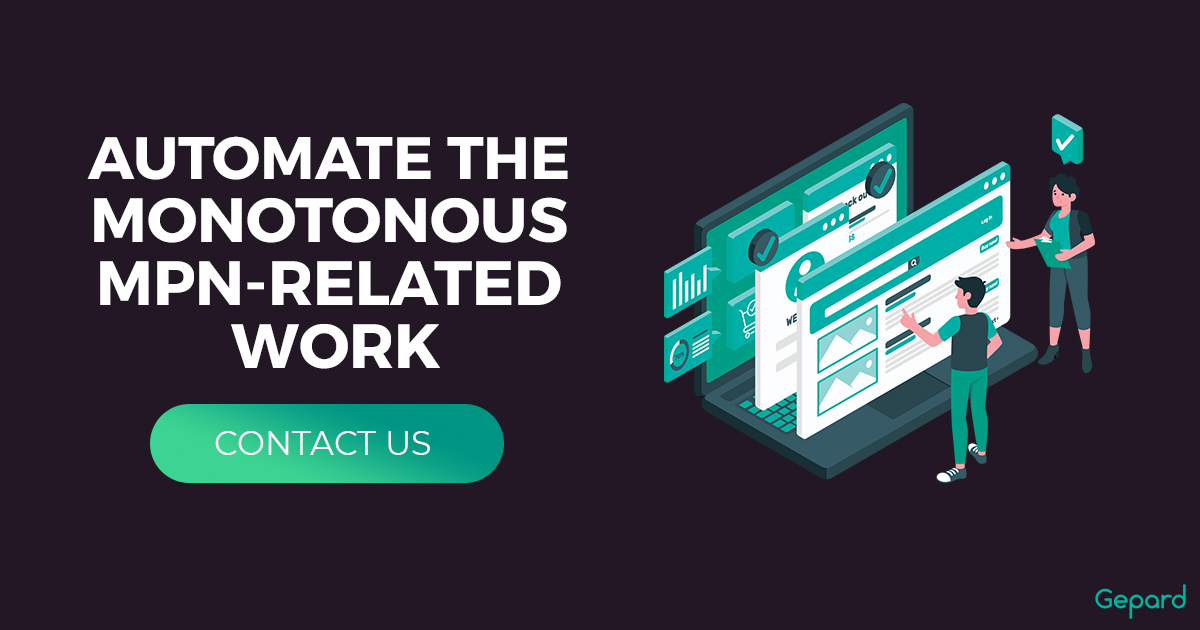MPN
What Is MPN?
Why Is MPN Important?
- Boosts accuracy when searching for merchandise.
- Consumers rest assured they have a commodity well-suited for their needs.
- Guarantees more accurate product management.
- Boosts marketing efforts by making certain that your items reach their target audience.
What Is MPN For Brands/Manufacturers?
Brands with an MPN number meet one of the requirements needed to trade on eCommerce sites. This makes it possible for them to list their goods faster, accelerating sales. Also, it helps manufacturing companies seamlessly control and supervise their product descriptions as well as streamline communications with suppliers and stakeholders.
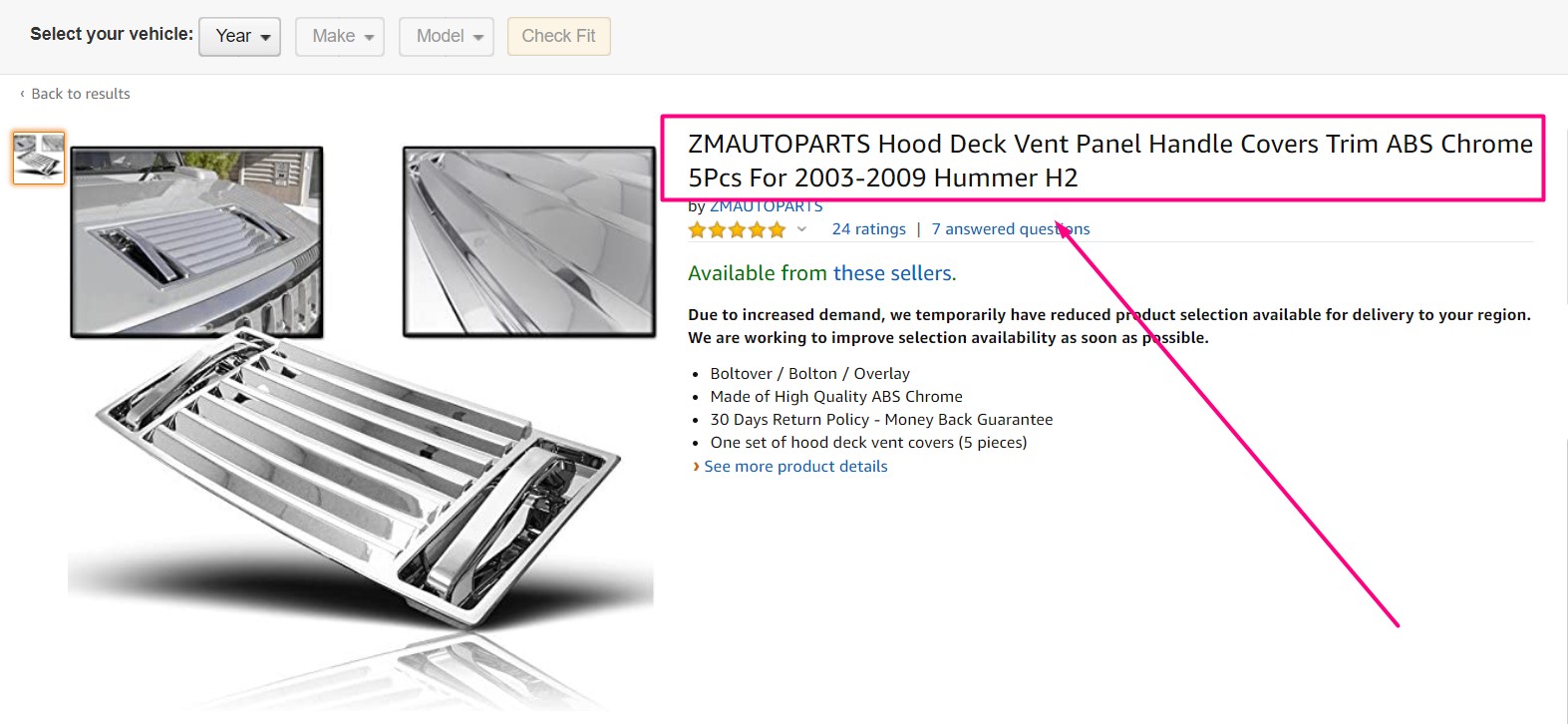
What Is MPN For Retailers?
Retailers are on an eternal quest to make more sales. Since these products may seem similar, consumers may find it difficult to pick out one that they need. In this case, these numbers speed up the sales cycle and increases conversions by allowing consumers to find a specific product quickly. Additionally, they offer retailers control over their catalogues as they can easily track their trade items.
How To Find Manufacturer Part Number?
Many brands will imprint this number on the merchandise’s packaging. Note that the company that manufactured the item is the only one who can provide this number. If for instance, you cannot find your MPN eBay on the item’s label or barcode, you can always search through the manufacturer’s website, catalogue, or database. Inputting incorrect numbers is prohibited as it jeopardizes your chances of selling on online marketplaces.