Simple PIM Solution: Basic Setup For Your Business
The market for product information management solutions is growing worldwide as more and more eCommerce companies implement this tool. Is this something your shop also needs? Most definitely, but is simple PIM software enough for you, and how do you set it up without halting the business process?
In this article, you’ll find answers to the questions above, the definition of the technology, and common myths about PIM integration.
What Is Simple PIM?
Do You Need A PIM software?
Companies deal with vast amounts of data daily. Managing it effectively is crucial to business success, but that’s virtually impossible without good software. When it comes to information about the goods, such as descriptions, images, SKUs, and attributes, an online PIM system does that job.
A lot of product managers start researching software solutions only when the routine starts eating up 90% of their time per week. But if you’re at that rate already, you may be losing 15-25% of revenue due to:
- Errors and inaccuracies in product data that fail new launches and updates.
- Mistaken orders and thus higher returns.
- Inefficient business processes.
- Poor customer experience.
- Under or overstocked inventory.
- Ineffective branding and merchandising.
Instead, the solution works as a true source of information about your selection that translates any changes to your eCommerce platforms. It helps improve the speed of data management by six times and gives you a competitive advantage over 50% of companies that don’t use such software.

Simple PIM Softwafare: Who Is It For?
You may consider implementing a simple PIM tool if:
- Your product portfolio has up to several thousand SKUs and the data flow is simple;
- You are considering PIM for your company, but would like to start with something small and simple to prove the necessity of PIM tool, before starting customizing and investing in a full-scale implementation;
- You would like to evaluate solutions from several vendors and see PIMs in action by running PoC (proof of concept).
Simple PIM basic feature set according to the industry standards includes:
- User management: unlimited number of users and access to basic user management features.
- Import:
1. Allows you to configure the import of product feed in either your format or provides a templated import format in which you can upload data into the platform or the best option – both;
2. A product feed can be uploaded in various formats: XLSX, XLS, CSV, XML, JSON;
3. No limitations on the number of import configurations; - Simple data validation rules.
- Integration with a content provider for product data enrichment: Icecat, Tradeplace, etc.
- PIM:
1. Centralized product data storage;
2. Multi-language support;
3. Digital assets management;
4. Data management features: create/update products in the UI. - Simple mapping engine to set data transformation rules.
- Export: enables you to configure the export of product feed in various formats: XLSX, XLS, CSV, XML, JSON.
- Basic connector to at least one sales channel: Amazon, Shopify, Lazada, etc.
7 Common Myths About Product Information Management
While PIM technology isn’t recent, there are quite a few myths surrounding it that might confuse businesses that are new to this tool. Let’s overview the seven most common ones.
Myth 1: This Is Enterprise Software
In the past tense, it was, but not anymore. It acts as a single source of truth about products, so it fits for purpose if you have a large multi-brand business as much as if you had a small Etsy shop or a Shopify store. The only difference is that a bigger business may need more features than a small one, but a PIM tool can be as complex or simple as you require.
Myth 2: This Is Expensive Software
In reality, the PIM price largely depends on the features you need, and even then, there’s a variety of software to suit different budgets. For example, some tools integrate with a DAM – which is used for managing digital assets – for a fee and others have this feature in their basic subscription. This plethora of options allows you to plan your expenses more precisely.
Myth 3: It’s Only Good For Thousands Of SKUs
Again, the purpose is to manage your product catalog in one place. Whether you have twenty or two hundred positions, the tool will make the process more efficient. It will help you avoid a myriad of issues associated with inaccuracies or outdated information and improve the shopping experience for your customers. That may be even more crucial to a business with a 50-item catalog.
Myth 4: It’s A Tool For Tech People
Not at all. It’s business-oriented software designed so that any product, sales, or marketing specialist without a tech background could use it with ease. The best PIM software will offer an intuitive interface that doesn’t require any IT onboarding.
Myth 5: Initial Data Migration Will Pause Business Processes
You can complete the migration in one day, and your business doesn’t have to stop altogether for that. Your vendor’s professionals will do the backend work – you will only need to set the ball rolling and test the results. Once you make sure that the migration went well, you just redirect your customers to the new platform.

Myth 6: Less Control Over IT And Security
Most solutions, even some of the open-source PIM tools, are paid which allows the vendors to provide software support and strong security. They will help you with any technical difficulties, fix issues, and make sure that the tool is up-to-date. However, you have control over who of your employees use the app (by assigning user roles), what level of access they have, and over content auditing. You can also see whether there were any unauthorized attempts at altering the content.
Myth 7: PIM Tool Is Too Complex To Implement
Only if you choose the wrong vendor and solution. PIM is business software first and foremost. This means that you don’t need any technical background to use the software. On the contrary, it’s designed to empower businesses to be less reliant on IT. PIM implementation is a simple process that includes: identifying the data sources and owners, defining data end-points, gathering all the knowledge about your data (formats, structure, localization), and then defining the roles and responsibilities within a data flow, data import details, and PIM output.
Read more about the roadmap to PIM implementation:
Simple PIM Solution: How Does It Work?
A simple PIM solution is ready to use off the shelf, which reduces the hassle of implementing the tool. It comes at an entry price, but it’s packed full of useful features and customizations, it’s fully hosted and managed. Thus you will only need a few weeks — not months! — to integrate the software into your business by following a basic setup process for PIM:
1. Automating sources of information. It’s essential to identify the sources you have, so you or your employees spend minimal time on manual labor. In Gepard PIM, for example, you can import information from different sources automatically and even set conditions for which items should be imported.
2. Grouping SKUs by info models. An SKU is unique for a particular product, but different items can have common features, such as color, size, season, or use area. Grouping them by commonalities allows you to enrich the items with common attributes in bulk. using Gepard, you can also validate the data to ensure its consistency.
3. Effectively localizing descriptions and attributes. Not all information needs translation, but some require localization. For example, titles can vary for the same item like “pants” and “trousers” in British and American English. Also, not all countries use the imperial system of measurements, so you may need to convert certain units into the metric system, or vice versa.
4. Simplifying integration for eCommerce. If you want seamless PIM integration with the platforms you use (e.g., Shopify, Amazon), make sure that the data is clean and your catalog is synchronized with the stock. If you’re a retailer, you can also standardize your entries using Gepard to provide a better shopping experience to your customers.
5. Enabling team collaboration. Consider which employees will use the tool and build the workflow around them. In Gepard this would also allow you to assign user roles and set access permissions, so you can be sure that the information could only be altered by the people responsible for it.
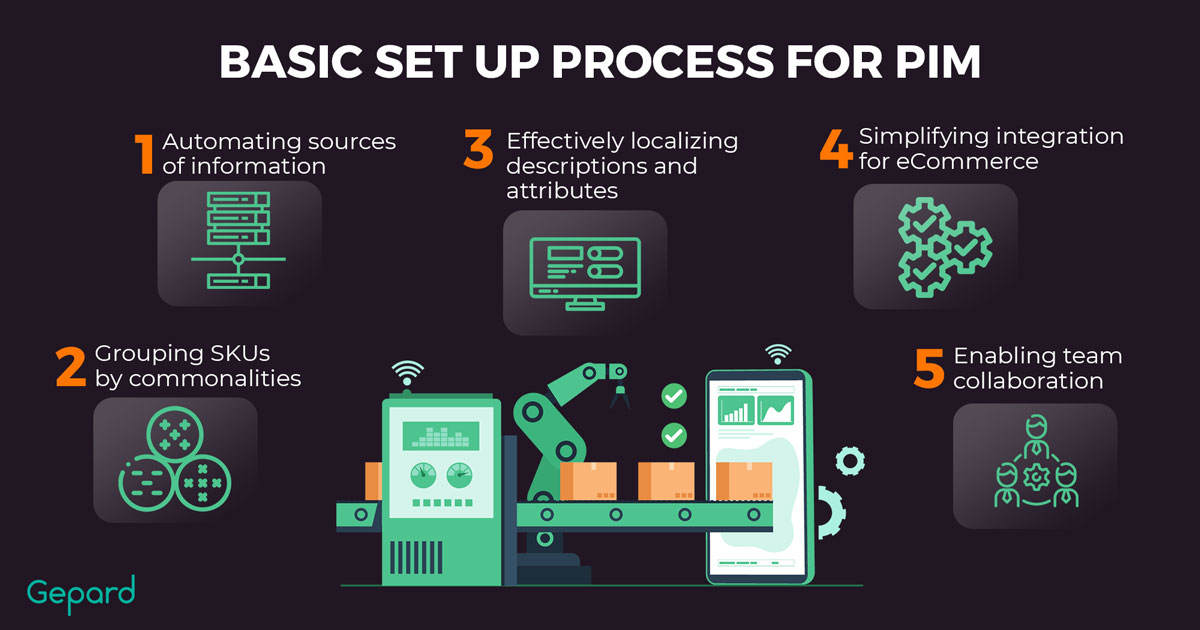
Simple PIM Best Practices With Gepard
PIM integration looks simple in theory, but only practice can show how precise, yet rewarding this process is. So let’s take a closer look at a couple of case studies for a better understanding.
How HP Set Up A Middleware To Deliver Product Data To Amazon
Amazon gets a lot of things right from the business and marketing standpoints. But if you ever used their Seller Central and filled Amazon templates, you know it’s not true in all aspects of the platform.
In HP’s case, the PIM process was made more daunting by Amazon’s taxonomy, models, and structures that differed vastly from the data HP already had. This meant that HP had to standardize its EMEA descriptions to suit Amazon templates – thousands of hours spent in manual labor to adapt 150-300 A+ content data fields per item.
Gepard, together with Icecat, solved this issue in three steps:
1. Export from HP channels. A company representative added SKUs into the relevant field to get the product feed.
2. Transformation in Gepard PIM. Our syndicator uses Icecat content provider to automatically import descriptions and transform them into Amazon’s NIS templates.
3. Delivery. Once the import was completed, product lists were delivered to Amazon.
As a result, HP saved an enormous amount of time to market. Now they can add new positions straight to the Gepard platform instead of adjusting the information to Amazon templates manually.
How GS1 Launched the PIM System For Dutch Fashion Suppliers
GS1 is a European non-profit that works on developing barcode standards. It reached out to the Gepard team when collaborating on a new data model for 30 Dutch fashion suppliers. The organization faced four major challenges:
1. The need for editing the existing data model without tech expertise. The Gepard team tailored the solution to suit the new GS1 model and allow suppliers to enter and alter product information independently.
2. No standardized source of truth that included GS1 and Icecat data. The Gepard team helped adjust info from Icecat to the GS1 taxonomy so it corresponds to a single data model.
3. The need for a single environment for 30 suppliers. Our team provided onboarding for all suppliers, training them to use the same methods for adding and enriching data.
4. The need to export data to resellers. Aside from the functionality for entering positions, our team also tailored a mechanism for the daily export of information to Icecat. This way, resellers can count on receiving recent values.
As a result, GS1 and fashion brands obtained a data entry portal with maintenance support, so they can deliver a standardized catalog to the market faster and more efficiently.
Simple PIM Tool FAQ
Do I Need A Centralized Product Information Database For 100 Products?
Of course, any catalog size can benefit from a product information database. Far better if you use a PIM eStore solution, not just any database. It allows you to store, manage, and keep your catalog up-to-date. It also makes standardizing, validating, and enriching content much faster and more efficient, no matter if you have a hundred or a thousand positions.
What Is The Implementation Time For Simple PIM Software?
With a good vendor, you can implement a small PIM for eCommerce within a few weeks. There’s minimal manual labor involved and won’t have to worry about the backend processes as they are handled by a team of professionals.
I Am A Small–Medium (SMB) Retailer With Many Internal Spreadsheets. Is A Simple PIM Solution Suitable For Me?
Yes, a simple product information management tool is suitable for SMBs and provides enough functionality to work with big volumes of data. You can scale with such a solution and integrate additional tools as needed. On the contrary, a complex solution may have a lot of features that you won’t use.
Read more about managing your product data sheets faster with the help of automation:
What’s Next? Implement Simple PIM Tool With Gepard
Integrating a simple PIM solution into your eCommerce business will help you create one true source of data for any platforms you use to distribute your products. You’ll be able to consolidate all information and thus obtain a centralized view of high-quality information about your goods.
There are quite a few myths about implementing simple PIM tool, but they can all be easily dissolved with a good vendor. Gepard can become that one for your business.
We provide a tool that is ready to use, so you can start implementing it right away. You can also request a tailored solution to fit more peculiar needs. If either is your case, schedule a demo to discuss your situation in greater detail.



